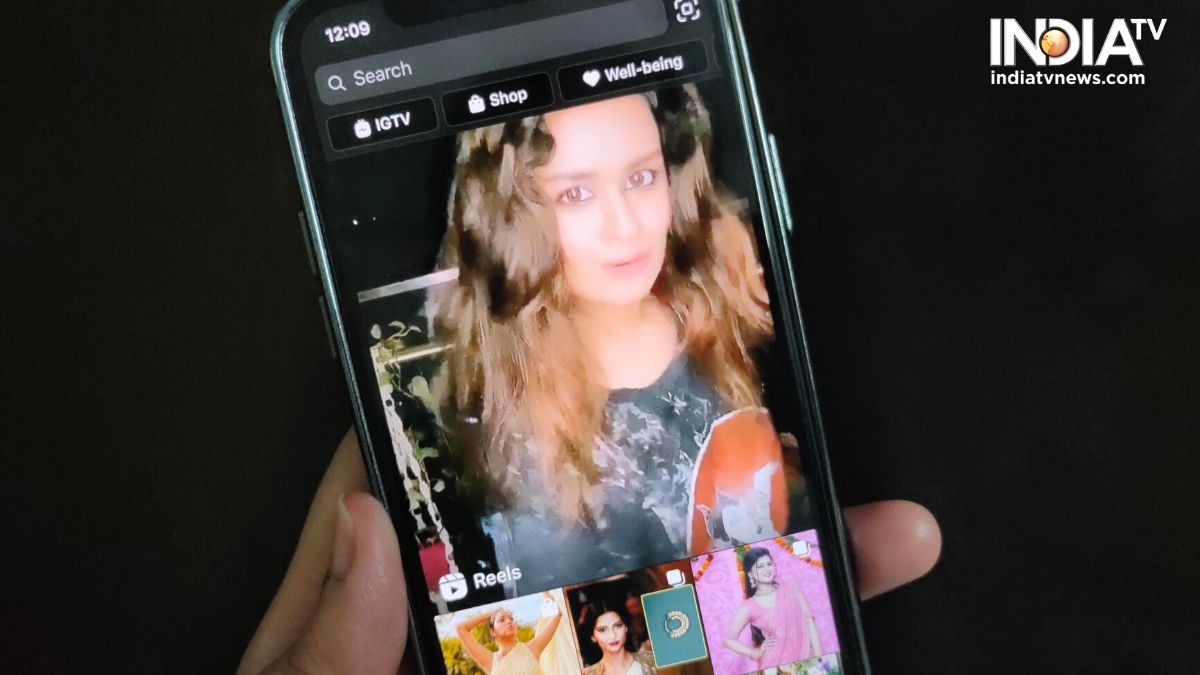Instagram is the arguably popular app that has loads of features attractive enough. And when Instagram includes various features coming from other apps, it becomes more intriguing to use them. Much like Stories (taken from Snapchat), the Facebook-owned app has now introduced Reels to rival TikTok short video-sharing platform. To give you a gist, Instagram Reels allows you to create 15-second short videos and post them with effects, filters, and more much like TikTok videos.
With TikTok's ban in India, the introduction of Instagram Reels is a welcome feature everyone is looking forward to using and some have even started using. Hence, here's a quite guide as to how you can make, watch, save Instagram Reels so that you don't miss TikTok. Read on to know more.
How to make Instagram Reels on Android, iOS?
Due to the introduction of the Instagram Reels, the Instagram Stories section has seen a design overhaul and is now a bit cleaner and simpler. It houses three sections: Live for live videos, Story for Instagram Stories, and Reels for Instagram Reels. Here's how you can start making Reels by following pretty simple steps:
- Open the Instagram app on Android or iOS
- Tap on the camera icon (for Stories) situated in the top left corner
- You will now see three options: Live, Story, and Reels. Select on the Reels option
- To start recording the 15-second short video, you need to long-press the shutter button in the middle (with a movie symbol on it) and once 15 seconds are over, the video will stop recording

- If you wish to add some effects, audio and more, there are four option present in the left corner. From the top, there is an option to add audio from a plethora of music options, the option to adjust the video speed (from slow-motion to fast forward), the option to add various effects that will show next to the shutter button at the bottom (mind you, there loads of such options), and the option set a timer
- Once you are satisfied with the videos created, you need to tap on the next icon in the bottom right corner. You will now get an option to add hashtags and a caption, the option to share it as Reels or as Stories, and the option to share it on feed too as it will appear in the Reels section in Explore.
- After selecting the Share option at the bottom, your Instagram Reels will be shared with people on Instagram and you are good to go
How to watch Instagram Reels on Android, iOS?
If you don't wish to create Reels but watch how others are making some or just want to keep an eye on the competition, here's how you can look for the new feature on Instagram:
- Open Instagram on Android or iOS
- Scroll through your feed to see any Reels. Much like IGTV posts have the IGTV icon, Reels posts too get the Reels icon

- When you spot any such video, tap on the Reels icon and you will be taken to the Reels section of that particular person's profile for you to watch. You can also watch your own Reels by heading to the Profile sections and gong to the Reels section to explore all the videos
- If you wish to randomly look for Reels, head to the Explore section of the app. A new Reels section appears on the top of the section and tap on it to find a number of Reels created by people on the app
How to save Instagram Reels in Android, iOS?
Now that you have started enjoying watching Instagram Reels and much like other posts on the app, you want to save them for later, here is a way you can do that too:
- Go to Instagram on Android or iOS
- Look for any Reels video on the app you are watching and want to save
- Tap on the three-dotted menu in the posts' top right corner, the video will get saved to your Saved section and you can access the videos in the Saved section within your Profile's hamburger menu
- If you are looking to save the Instagram Reels to your smartphone, there isn't a direct option. But you do so via some workarounds.
- For Android, go for the 'Video Downloader for Instagram - Repost Instagram' app. Once downloaded, head to Instagram, open the Reels you want to save and copy its link. Now, open the video downloader app, the URL of the video will automatically get pasted there and the video will be saved to your phone's gallery
- For iOS, download the 'InSaver for Instagram' app. Once downloaded, set the app and follow the same instructions as for mentioned above for Android and you will get the Instagram Reels video on your iPhone
- Alternatively, you can enable screen recording on your device to save Instagram Reels to your device if you don't want to go for any third-party app for the purpose
I hope the aforementioned steps help you start your Instagram Reels journey on the photo-sharing app with ease and all the fun.