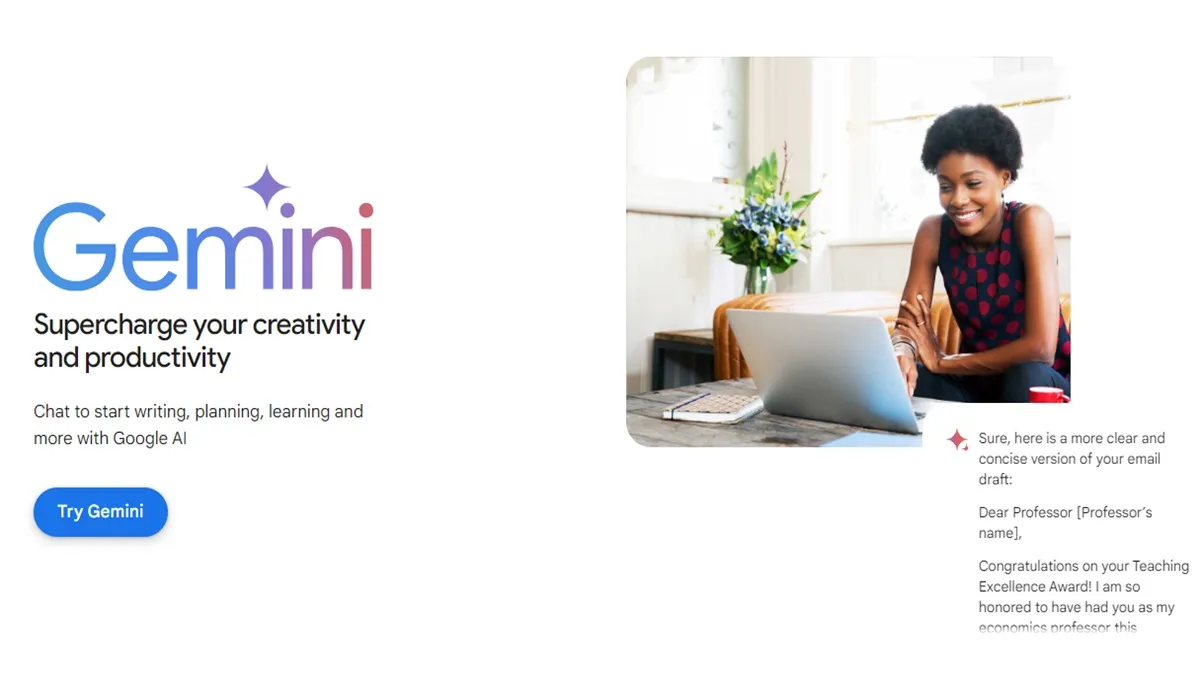Google Gemini offers a new feature that lets you generate captivating images for free, unlike ChatGPT Plus, which requires a paid subscription. It uses Image 2 text-to-image models and can be a handy tool for quick image creation.
How to use Google Gemini





- Visit gemini.google.com on your computer.
- Enter a prompt in the text box, starting with words like 'draw,' 'generate,' or 'create.'
- Describe what you want in the image, such as "Generate an image of the Indian flag on the Moon."
- Download the image or view it in full screen by clicking on it.
- Click "generate more" to create additional images.
Tips for generating images
- Be descriptive and clear: Use clear language and be specific about what you want in the image, including objects, lighting, colour, and composition.
- Experiment with different prompts: Try out various prompts and descriptions to find the best results. You can even mention famous artists or art styles for inspiration.
- Use image prompts: Instead of describing your idea in words, upload reference images for Bard to generate similar ones.
Gemini Advanced free subscription
Notably, Gemini Advanced, previously known as Bard Advanced, now uses the Gemini Ultra model, which provides improved capabilities and is currently the most powerful LLM (Language Model Machine) available on Google. The subscription fee in India for accessing the Gemini Advanced model is Rs 1,950 per month. However, Google One subscribers can avail of this service for free for two months.
ALSO READ | Xiaomi looks to Apple for design inspiration for Xiaomi 14 series - What you need to know
ALSO READ | Apple's plans for iOS 18: Vision Pro features to iPhones and iPads | All you need to know