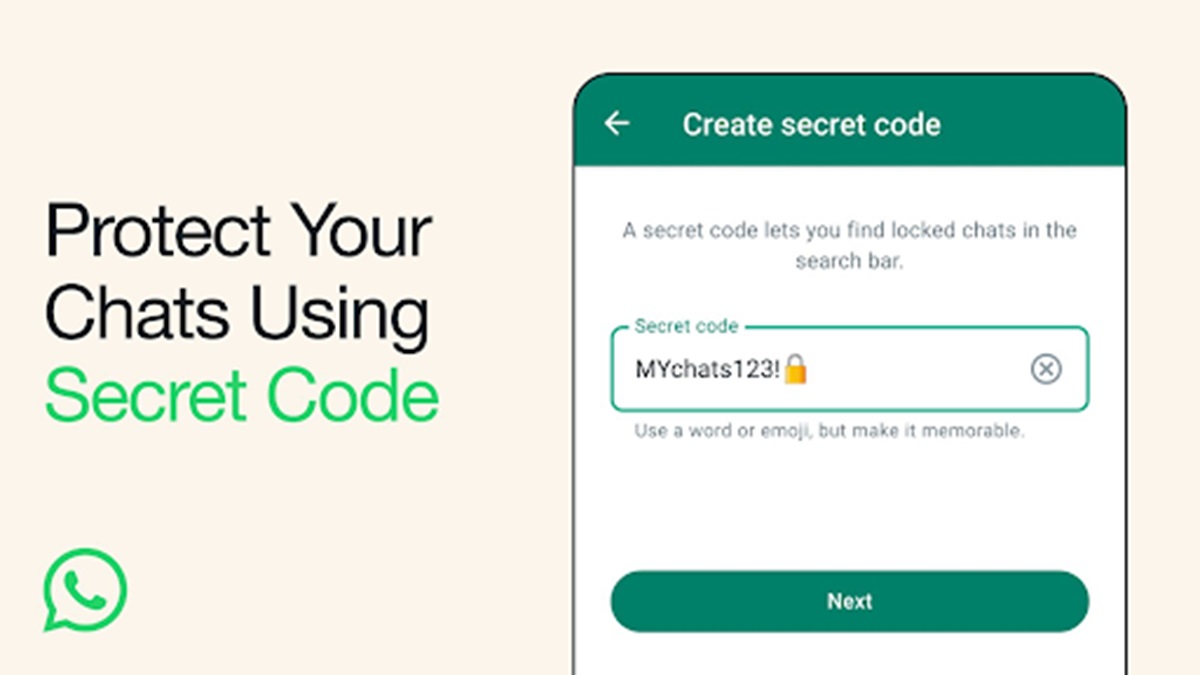In a recent update for WhatsApp, Meta CEO, Mark Zuckerberg has rolled out a new secret code feature for Chat Lock on WhatsApp which offers users an additional layer of privacy for their conversations. This secret code feature allows users to hide locked chats, making them visible only when the unique password is entered in the search bar.
What's new?
With the secret code feature for Chat Lock, users can set a unique password different from their phone unlock code for added privacy. This ensures that sensitive conversations remain hidden unless the secret code is entered
Flexible Options for Users
WhatsApp users have the flexibility to decide how they want their locked chats to be displayed. They can choose to hide the Locked Chats folder from the main chat list or opt for locked chats to appear based on their preferences.
Easy Locking of Chats
The platform also simplified the process of locking new chats. Instead of navigating to the chat's settings, users can now long-press on a chat to lock it
How to Use the Feature
To make use of this new feature, users can follow these simple steps:
- Open WhatsApp on the device.
- In the list of locked chats, tap the three dots and enable "Hide locked chats."
- Set a secret code for accessing hidden locked chats.
- Hidden locked chats won't appear in the main chat window.
- Enter the secret code in the search bar to temporarily view hidden locked chats.
Improved Privacy Design
The updated design ensures that locked chats are not visible in the main chat window, offering enhanced privacy compared to the previous design, which displayed a shortcut for locked chats when swiping down on the chat screen.
ALSO READ | Google and Canada reach agreement on news sharing and payments: Know what it means
ALSO READ | 93 per cent of Indians expected to adopt 5G connectivity by 2029: Report