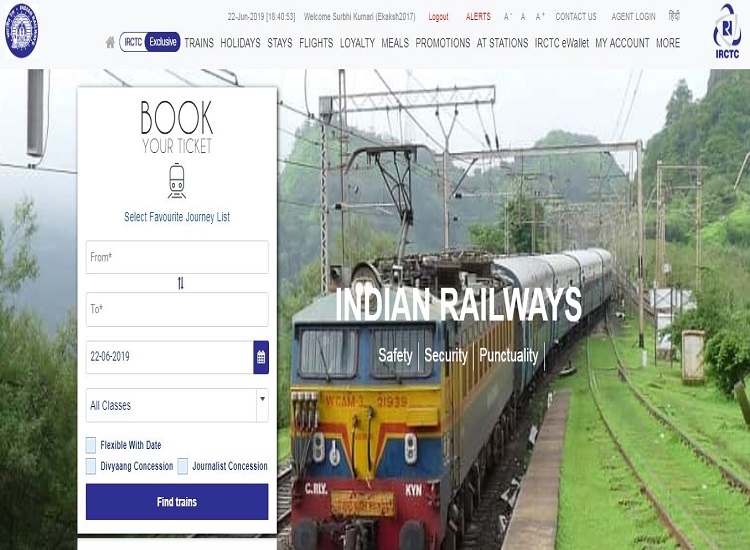Do you need to change registered mobile number or email id or address on IRCTC? You can now make changes online in the registered mobile number, email id and address on the IRCTC website.
IRCTC existing users facing issues in changing the personal details in the account can breathe a sigh of relief because of this update in the Indian Railways website. However, users can only update the mobile number once a month from 11 PM to 7 PM.
Here are the steps to make changes in the existing mobile number, on IRCTC website:
1. Visit the official website at https://www.irctc.co.in/nget/train-search
2. Log in to the IRCTC website with your email Id and password.
3. After logging in, click on the MY ACCOUNT section and then My Profile section.
4. Then select the Update Profile option.
5. In the next screen, users can find the registered mobile number already mentioned.
6. Click on EDIT option and add the new mobile number.
7. Next, click on the submit button and users will receive an OTP (One Time Password) on the updated mobile number.
8. Enter the OTP on the website and click on submit OTP button.
9. After submitting, users will receive a confirmation message saying “Your Mobile Number Has Been Verified”
10. Finally, the registered number is updated on the IRCTC website.
Here is how to make changes in the already existing Email Id and address on IRCTC website:
1. Visit the official website of IRCTC
2. Log in to the IRCTC website with your email Id and password.
3. After logging in, click on the MY ACCOUNT section and then My Profile section.
4. Then select the Update Profile option.
5. In the next screen, users can find the registered Email Id and address.
6. In this section, users can add the new Email id or address.
7. Re-enter the Email Id and address for confirmation.
8. Next, click on the Update button.
9. After clicking on the Update button, users will be automatically logged out from the account.
10. Users will receive a confirmation message saying, “ Your E-mail Id/Address is successfully Updated”
Also Read: IRCTC offers affordable tour package to Shirdi and Shani Signapur