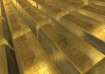Apple Music, a widely-used music streaming platform, has recently introduced a highly-requested feature with the iOS 17.2 update – collaborative playlists. This means you can now create playlists with friends which makes the music experience more social. To get started, make sure your iPhone is updated to the iOS 17.2 beta and that you have an active Apple Music subscription.
How to Enable Collaborative Playlists
- Open the Apple Music app on your iPhone or iPad.
- Go to the Library tab and select Playlists.
- Choose an existing playlist or create a new one (note: saved playlists don't support this feature).
- Tap the three dots at the top right.
- Select "Collaborative playlist" (it's the second option from the top).
- If collaborators need approval, enable that option.
- Tap "Start Collaboration" to invite your friends to contribute.
- You can manage collaborations by going back to the playlist, selecting the three dots, and choosing "Manage Collaboration."
RCS Support in Apple Messages
In other news, Apple is making a major change in how iPhones handle messaging. The company is adopting the Rich Communication Services (RCS) messaging standard for its latest iPhone 15 series. This move is noteworthy, similar to when iPhones shifted to USB charging.
These updates enhance the social aspect of Apple Music, letting users create and enjoy playlists with friends more seamlessly. The company is aiming to provide users with a better and more interactive experience. To make the most of these new features, keep your iPhone up to date with the latest iOS versions. This ensures you have access to the latest improvements and enhancements in Apple's ecosystem.
ALSO READ | New rules for SIM card purchase starting December 1: 5 key points to remember
ALSO READ | ChatGPT voice feature now available for all users - What it is and how it works?