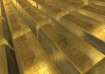San Francisco: Google added emoji reactions to Google Docs in April last year and in the latest development, the company has said that users can add emoji reactions to existing comments in Docs. This new feature will let users leave emojis on Google Docs comments by tapping a new button in the bottom-right corner of the window to get a full pick.
"Emoji reactions provide a less formal alternative to comments in Google Docs. This new feature increases collaboration by enabling you to quickly and creatively express your opinions about document content," Google said in a blog post.
‘Users will be able to express their opinions’
It will also offer users a more expressive way to engage with comments and collaborate in real-time. With this addition, users will be able to express their opinions about document content in a quick and creative manner, further streamlining the collaboration process. The company will be rolling out this new feature over the coming weeks on the web.
How to add emoji reactions to comments
- Open a Google Doc.
- Tap and hold the comment you want to react
- Click Add emoji reaction
- Choose the emoji you want to add
YouTube Smart Canvas chip
Moreover, the company is adding YouTube Smart Canvas chip functionality to Google Sheets to help users more easily manage YouTube content. "This feature allows you to add YouTube data, such as the title, description, and video preview, directly into your spreadsheet cell. Simply copy and paste a YouTube link into the cell, hover over it, and click the 'Chip' option included in the 'Replace URL' hovercard," the company said.
Updates to image insertion
The tech giant has also introduced a new drag-and-drop feature in Google Slides to replace images quicker. Earlier, to replace an image in Slides, users could either use the menu toolbar or right-click on the image they wanted to replace and select 'Replace image'. Starting this week, users will have the additional option to easily drag and drop images from anywhere to replace images in their Slides presentations.
(With IANS input)
Also Read: Google took action against over 3,500 loan apps in India for violating norms in 2022
Also Read: Google TV adds 800 free channels in 10 languages, including Hindi