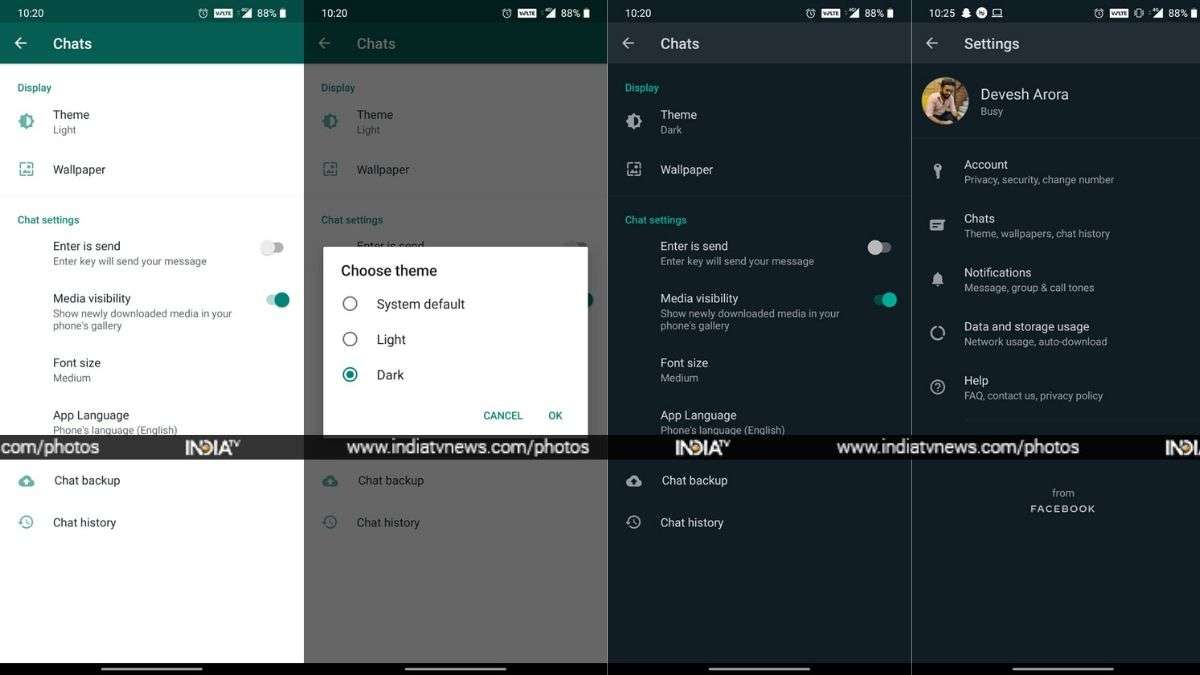WhatsApp's dark mode has been long overdue and the company is now finally rolling out the feature. Dark mode has become popular to an extent where not only smartphone manufacturers but also app developers are including dark mode option on their software. The dark mode feature not only makes using the phone at night easier but also help at saving battery life. The feature was initially spotted by WABetaInfo and we at indiatvnews.com confirmed it on an Android phone with the latest WhatsApp Beta update.
WhatsApp for Android is now getting the dark mode feature with the latest beta update. Here's how you can get it and enable it right away.
WhatsApp has rolled out the dark mode feature with WhatsApp beta 2.20.13 version. The update is now available on the Google Play Store for users who have signed up for WhatsApp's beta program. If you are a beta user, just head over to the Google Play Store and tap on the hamburger icon on the top left corner. Now, tap on "My apps & games" and check for any app updates available. Tap on "Update" next to WhatsApp if available.
In order to make sure you have the right version, head over to WhatsApp > Settings > Help > App Info and make sure you are running version 2.20.13 or higher.
If you are not a WhatsApp beta user, you will need to sign up for the beta program. In order to do that, head over to the Google Play Store and search WhatsApp. In the WhatsApp page, scroll down to find the option to enrol for the beta program. As of writing this article, the beta program is full. However, you can wait for the beta program to be available by constantly checking the Play Store page.
As the feature has now arrived on the beta version, it will not be long enough before it arrives on the stable version. So, waiting for the update to arrive on the stable version would be a wiser choice.
How to enable dark mode on WhatsApp?
If you are on the latest WhatsApp beta, here's how you can enable the feature:
- Open WhatsApp
- Tap on the three-dot icon on the top right corner and then tap on Settings
- Now head over to Chats > Theme
- Just enable Dark option and tap on ok
Alternatively, you can also select System Default, which will switch between Dark or Light mode according to your smartphone UI's settings.
Now that the feature is available on Android, it will be soon arriving on the iOS platform.