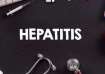Google Maps Speedometer Feature: Google Maps comes to the rescue for budget-conscious drivers with its built-in Speedometer feature. Not only does it display your current speed, but it also alerts you if you're zooming past the set limit which potentially saves you from overspeeding 'Challans'.
How to Enable Speedometer Feature
- Open Google Maps: Unlock your Android device and launch the Google Maps app. Locate and tap on the app icon.
- Access Account Settings: Look for your profile picture or initial in the top right corner. Tap on it to access a dropdown menu.
- Navigate to Navigation Settings: In the dropdown menu, find and tap "Settings." Then, choose "Navigation settings" for more options.
- Find "Driving Options": Look for the section labeled "Driving options" within navigation settings. This is where various driving-related features are housed.
- Toggle the Speedometer: Under "Driving options," locate the toggle switch for the speedometer. Turn it to the "On" position for real-time speed updates during your journey.
Speed Limit Alerts
Google Maps goes the extra mile by providing speed limit alerts. If available in your area, the speedometer will notify you if you exceed the speed limit, changing colors as a visual cue to adjust your speed accordingly.
Remember, while the speedometer is a handy tool for monitoring your driving speed, it's for informational use only. Use this feature wisely to ensure a smoother and safer driving experience. Now you're all set to navigate the roads with Google Maps which keeps your speed in check and avoids unwarranted expenses.
ALSO READ | Want to boost your iPhone's speed? Follow these simple steps
ALSO READ | Pig Butchering Scams: What it means and how you can safeguard yourself? EXPLAINED