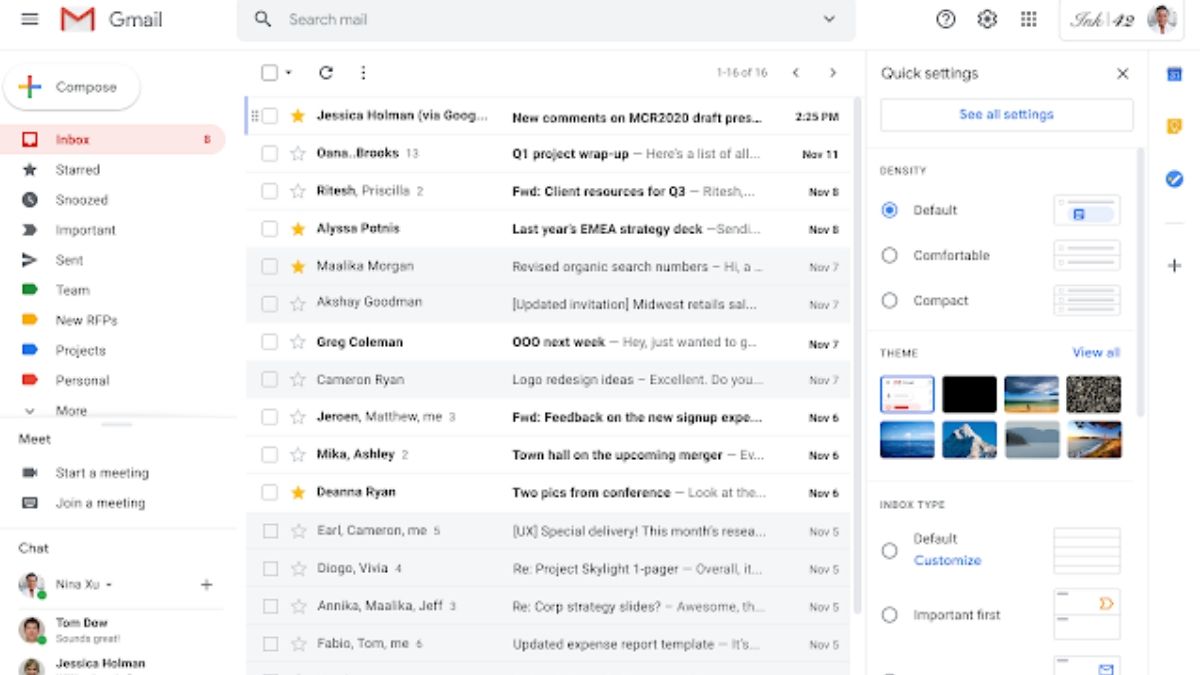Google is adding a new feature to Gmail that will allow users to view their Gmail's design and see how it looks in real-time. The new feature called the Quick Settings feature will let see designs from the Inbox itself. Read on to know more about the new Gmail feature.
Gmail adds Quick Settings option
As announced via a blog post, the Quick Settings option will be available under the Settings option, that is, by tapping on the Gear icon in the top right corner. The new option will house various options such as different interfaces, inbox types, and display options. Once any of the options are chosen, a preview of the selected settings will reflect on the Gmail inbox. Users can keep the option selected if they want to keep the changes made.
The new functionality will allow users to easily see how the various design settings look like without going through a bunch of steps. Google, in the blog post, said, "We’re making these options easier to find and letting you explore them in real-time, so your actual inbox will update immediately to show you exactly what the setting will do. We hope this makes it easier to set up Gmail the way that works best for you."
One thing to note is the full Settings option is still available for users and the new Quick Settings option include the existing settings in Gmail. The functionality doesn't add any new features to Gmail.
The Quick Settings option on Gmail has started rolling out for Gmail as well as Gsuite users and will eventually reach out to all users.