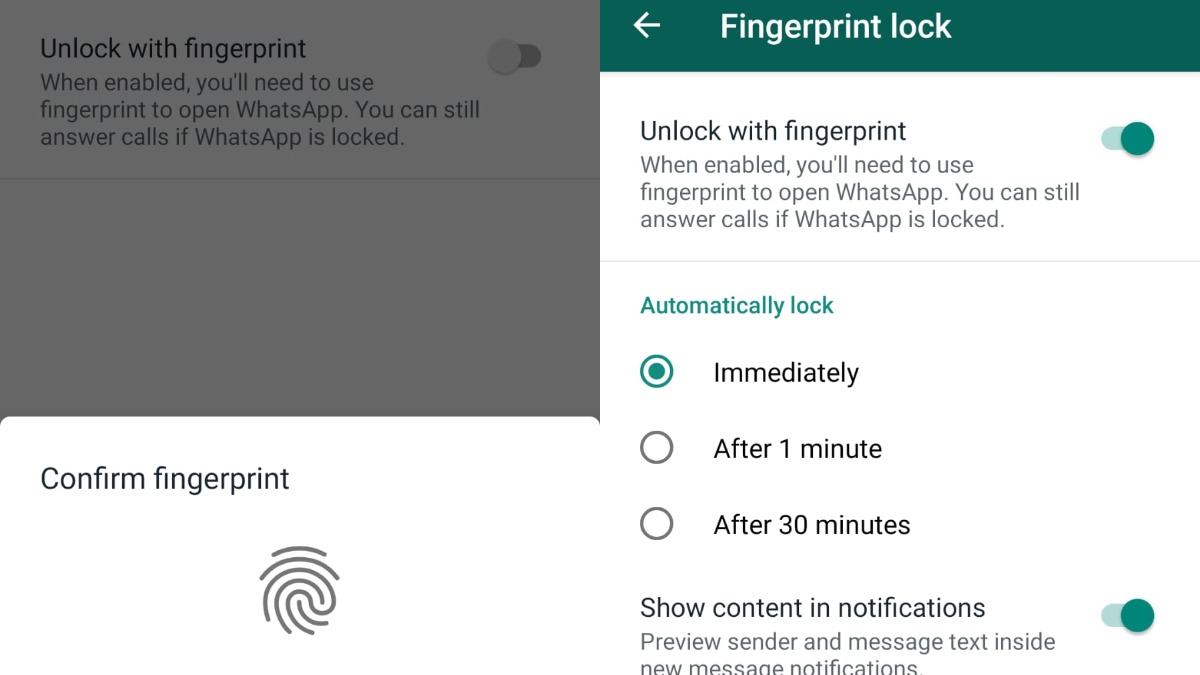WhatsApp has rolled out the fingerprint lock feature for its platform on Android devices. WhatsApp on Thursday announced that the update would be available for the Android and they can now use fingerprint authentication for the app. The company had been beta testing the feature for months and it was already available for the iOS devices.
WhatsApp for iOS allowed users to use face id or touch id to unlock their WhatsApp for use.
Now Android users won't have to download third-party finger print lock devices on their phone and they can directly activate this feature from the privacy settings of the app.
In case you wish to enable this feature on your device, you can enable the fingerprint lock by following these simple steps:
Step 1: Open Whatsapp, go to settings.
Step 2: Tap on the account option of your WhatsApp, select privacy.
Step 3: Scroll down to select the fingerprint lock option.
Step 4: Enable the 'Unlock with fingerprint' option, and verify your fingerprint identity through your fingerprint scanner.
Step 5: Choose the 'Automatically lock' option according to your preference for locking the app. There will be three options, 'Immediately, After 1 minute, After 30 minutes' which you can select according to your preference.
The menu will also give you the option to set the notification preview option.
Once the option is activated on your device WhatsApp will ask for your fingerprint authentication when you try to open the app and only after unlocking fingerprint lock users will be able to access their chats on WhatsApp.
The face ID unlock option is yet to come on the Android version of WhatsApp, however, it's available on WhatsApp for iOS devices.