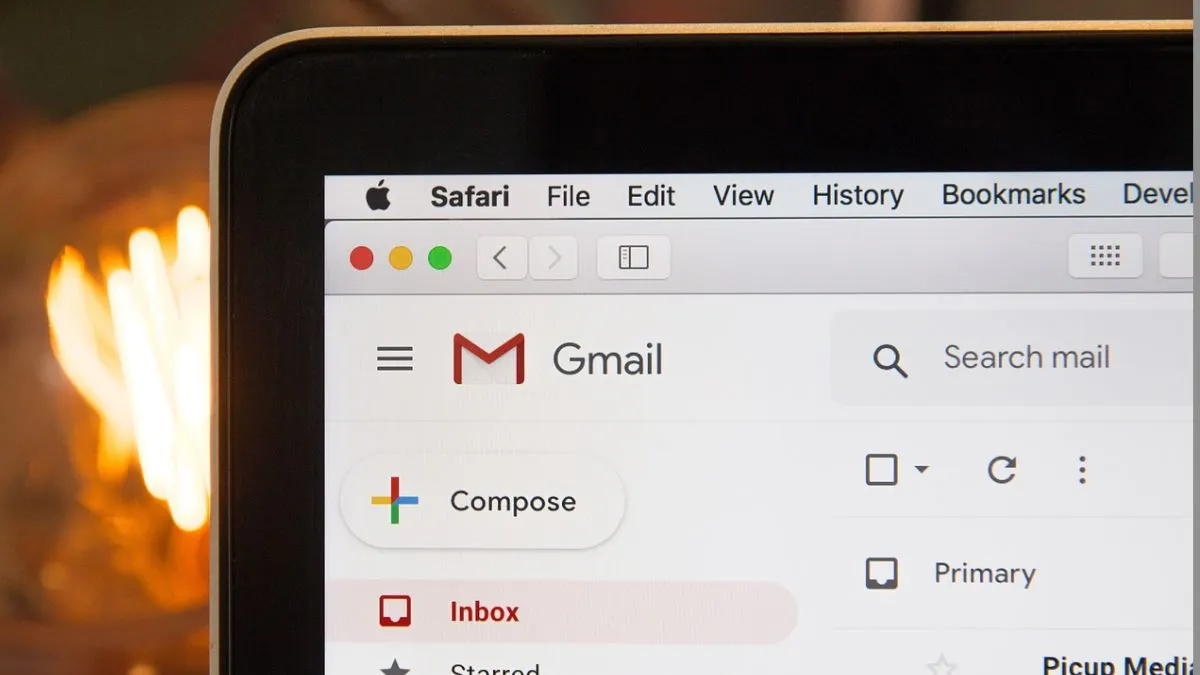Google is set to close millions of inactive Gmail accounts, starting from September 20, so in case you have not used your account in a while, then you could be at risk. Google has introduced new rules for Gmail users and this step will further aim at freeing up space on its servers.
If you are using Gmail, here are a few things you need to know and how to keep your account safe.
Why is Google losing inactive Gmail accounts?
Google is reportedly taking action to close the inactive Gmail accounts which have been inactive for over 2 years. Many people, these days are habituated to creating multiple accounts but leave them unused, leading to server storage issues. To manage the rising concern, Google is focusing on keeping only active accounts operational.
Google’s inactivity policy
As per Google’s inactivity policy, any Gmail account that has not been used for 2 or more years is at risk of being shut down. Users have been receiving notifications from Google, and have been urging them to keep their accounts active.
Despite these warnings, many accounts remain unused, prompting Google to enforce stricter actions.
How to save your Gmail account from deactivation
If you have a Gmail account which you have not used for a while, or maybe for years, then you will have to follow these steps to keep them active:
- Log in to your Gmail account: Simply logging into your Gmail account is the easiest way to avoid deactivation.
- Send or read emails: Interacting with your inbox by sending or reading emails helps mark your account as active.
- Use Google services: Access your Google Photos or Google Drive accounts, or share files to keep your Gmail linked to active usage.
- Watch YouTube videos: Logging into your Gmail and watching videos on YouTube can also help keep your account active.
- Perform a Google search: You can keep your account active by logging into Gmail and using the Google Search engine.
Why is Google taking this step of removing the inactive Gmail accounts?
This move is part of Google’s ongoing effort to optimize its services. By closing inactive Gmail accounts, the company hopes to free up server space and focus on accounts that are regularly in use.
What to do if you have multiple Gmail accounts?
If you are someone who uses multiple Gmail accounts, it is essential to ensure they remain active if you want to keep them. You could follow the same steps as mentioned above for each account to avoid closure.
Stay active and keep your Gmail account safe!
ALSO READ Sony ULT Wear review: Amazing headphones for heavy bass music lovers
ALSO READ: Appel iPhone SE 4 to launch soon: All you need to know