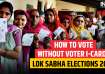Here's how you can click amazing Holi photos using your iPhone.
When it comes to smartphone photography, people often prefer clicking them using the latest iPhone series. This is majorly due to the more advanced camera systems used on the latest iPhone variants. Also, iPhones tend to bring out more natural and true-to-life looking shots.
While clicking pictures using an iPhone is as easy as it gets, you can make use of some tips and tricks in order to get that perfect Holi picture. Here’s how you can take some exceptional photographs:
Smart HDR3
Smart HDR 3 takes advantage of machine learning to understand scenes and apply selective adjustments to distinct parts of the photograph. With the help of this, the iPhone manages to deliver more true-to-life images, even in complex scenes, for remarkably vibrant images. This mode is recommended in bright daylight or mixed lighting scenarios.
In order to use the feature, just head over to Camera > Settings > Smart HDR. Once enabled, it will result in much more natural looking and vibrant images capturing the true essence of the Holi colours.
Deep Fusion
With Deep Fusion, even pictures clicked using the Telephoto camera for up-close or zoomed-in shots will capture an exceptional amount of detail in mid to low light situations. Deep Fusion now works on all cameras of the iPhone 12 Pro and iPhone 12 Pro Max, so even standard shots in mid to low light will capture the texture and detail of the Holi colours along with the subject.
Notably, the user cannot manually turn on the feature as Deep Fusion triggers automatically.
Night Mode
While Holi is usually celebrated in the day light, there are people who like to attend night parties on the day of the festival. At such parties, Night mode is a feature that could come in really handy. On the iPhone 12 Pro series, the Night Mode is available on the Wide, Ultra Wide and TrueDepth cameras sensors.
Night mode also turns on automatically, delivering brighter images with natural colours and more details.
Portrait Mode
During festivals like Holi, many people like to get their portrait shots clicked for their social media. Here, the Portrait mode on the iPhones should come in handy. One can even use the Depth control slide to adjust the level of bokeh depending on the creative needs.
With the faster aperture on the new Wide camera, you can also get incredible portraits in low light. This is further accentuated by the LiDAR scanner on the iPhone 12 Pro series, which helps build a depth map even in low light to render stunning bokeh in Night Mode Portrait shots.
Apple ProRAW
In case you like to edit your pictures using software like Adobe Lightroom, you should prefer clicking them using Apple ProRAW. It gives you the control and flexibility of a RAW format with the power of Apple’s computational photography. This works on all cameras of iPhone 12 Pro and iPhone 12 Pro Max, including the Wide, Ultra Wide, Telephoto, and TrueDepth cameras.
Things like Sharpening, White Balance and Tone Mapping are now in the control of the photographer rather than being baked into the photo. This gives you full creative control over color, detail, and dynamic range in your photos. We even deliver the segmentation masks for people, skin and sky that you would otherwise have to manually construct.
Apple ProRAW delivers a high-resolution 12-bit file with up to 14 stops of dynamic range.
It is also worth mentioning that the new iPhone models come with IP68 dust and water resistance making them safe to use even while playing Holi with water. However, it is still recommended to keep your phones away from water.