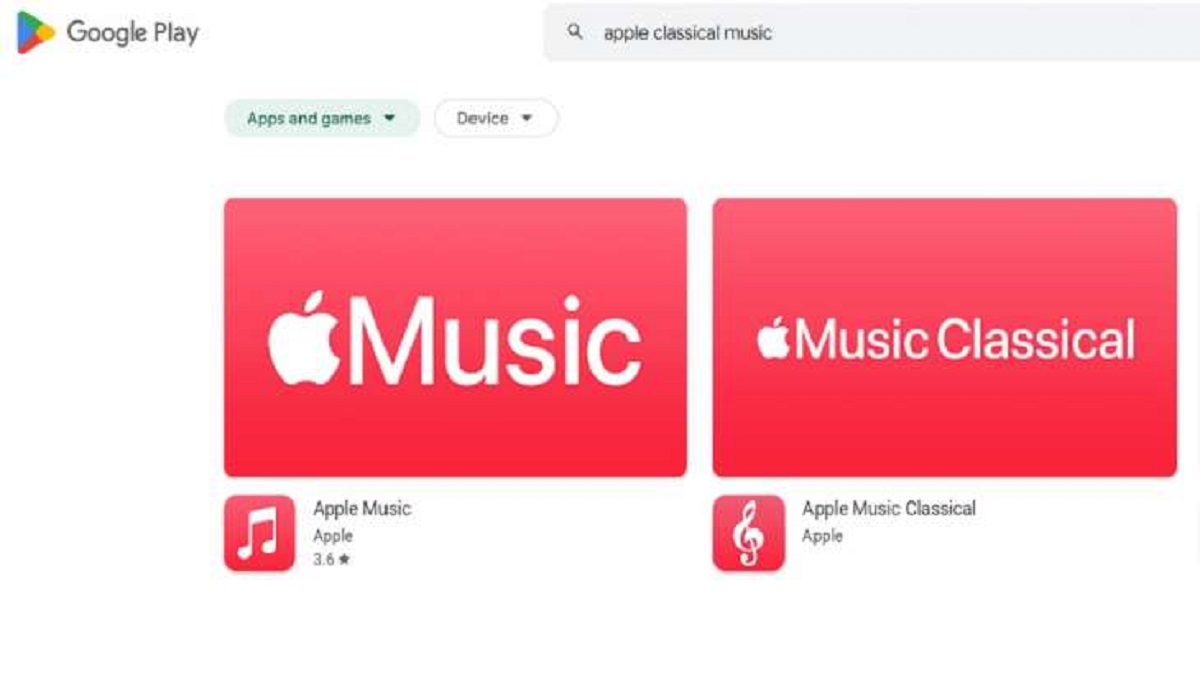In an exciting move for classical music enthusiasts, Apple has recently launched its Apple Music Classical app for Android users,
Catering to the needs of users, this app provides a curated playlists, exclusive albums, composer biographies, deep-dive guides, and intuitive browsing features. With over 5 million tracks to explore, users can immerse themselves in classical music from various eras and genres.For using this app, users will need an Android device running Android 5.0 (Lollipop) or a later version, a stable internet connection, and sufficient storage space to accommodate music files. Notably, existing Apple Music subscribers can seamlessly access Apple Music Classical without requiring a separate subscription.
ALSO READ: Apple to open three more stores in India as newly opened apple stores record 50 crore monthly sales
To get started, users can follow a simple step-by-step guide:
Downloading the App:
- Launch the Google Play Store on your Android device.
- Enter "Apple Music Classical" in the search bar.
- Locate the Apple Music app developed by Apple Inc.
- Tap "Install" to download and install the app on your device.
Launching the App and Signing In:
- Open the Apple Music Classical app.
- Existing Apple ID holders can enter their credentials (email address and password) and tap "Sign In."
- New users can tap "Create New Apple ID" and follow the on-screen instructions to set up an account.
Choosing a Subscription:
- Apple Music offers a free trial for newcomers. Select "Start Trial" to explore the features.
- Alternatively, users can choose a subscription plan that aligns with their preferences and budget.
Exploring and Listening to Classical Music:
- Apple Music Classical allows users to download music for offline listening. Simply find the desired content and tap the download button (a cloud with a down arrow) for individual tracks or playlists.
- Access the downloaded music in the "Library" tab under the "Downloaded Music" section.