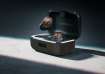Instagram's 10th birthday today
Instagram's stance in the social media space is undeniably strong. The Facebook-owned photo-sharing app resides on every other smartphone these days, either for us to post stuff and keep the social media game strong, or acting as a source of income for many (thanks to the new concept of influencer marketing!) The app, which was introduced to us by Kevin Systrom and Mike Krieger (later acquired by Mark Zuckerberg) has now turned 10, marking a decade of fun photos, videos, hashtags, Stories, and more things Instagram.
On its 10th birthday, here's a look at its popular features (in no particular order) you should try, reflecting on how the social media platform has evolved and become everyone's holy-grail app. Read on to know.
Top 10 Instagram features
1. Instagram Reels
The most popular and well-received Instagram feature is the latest Reels, which acts as a replacement to the short video-sharing app TikTok in India. The feature allows you to make and post 15-second short videos with filters, music, and more effects. Instagram Reels can be accessed via the camera icon present in the top left corner of the app, from where you can also post Instagram Stories. If you need to get started with Reels, here's a quick guide to help get through the process. Instagram Reels has a separate section to watch the many 15-second videos being posted on the platform.
2. Instagram QR codes
Instagram allows you to scan QR codes for you to easily search other Instagrammers and add them to your 'following' list. This also allows you to get more followers by sharing it with people and they can simply scan it to access your profile. The feature was previously named Instagram Tags and could be scanned only via the app's inbuilt camera. However, now it can be scanned through any camera app for ease of usage. QR codes are present in the hamburger menu in the Profile section and you can refer to this article to know how you can use them.
3. Instagram Stories
The Facebook-owned app decided to copy Snapchat and introduce Stories for you to share vanishing photos and videos, back in 2016. Instagram Stories, much like Snapchat Stories last only for 24 hours but they do have a lasting impression on us as they are more popular than the originator itself. You can add texts, stickers, polls, GIFs, filters, and a lot more to your Stories and it is one of the amazing features the app has. It can be accessed via the same camera icon in the top left corner from where you will find all the amazing Stories' feature to go for.
4. Disappearing DMs
Soon after Stories was introduced, Instagram added various changes to its direct messages or DMs. The change involved the ability to send across ephemeral messages to people, in the form of videos or photos. This feature has also been taken from Snapchat and allows you to have conversations with people that can disappear as per your wish. You can choose from options such as View Once, Allow Replay, or Keep in Chat, depending upon your preference and the kind of conversation you are having. This can be done by heading to the DM section in the top right corner, selecting a particular chat head, and clicking on the camera icon to send the disappearing messages.
5. IGTV
Instagram began competing with video-streaming platforms, mainly YouTube and launched for us IGTV two years ago. Initially launched as a standalone app, IGTV allows you to make and publish short videos related to anything you want. It eventually got integrated into the Instagram app with an increased video limit to up to 60 minutes. There is a standalone section on a person's profile and can be made by selecting the Create option in the Profile section and going for the IGTV video option.
6. Pin comments
The app recently began allowing you to pin top comments, something which is already available on the main Facebook app. This allows you to keep important and noteworthy comments on the top. You can do this by right-swiping a comment and then selecting the Pin comment option. If you need to know more about it, you can refer to this article.
7. Boomerangs
This is one of the entertaining features on the app. It allows you to make short to and fro videos, much like a Boomerang works. Previously, it was available as a standalone app but now it has been integrated into the main Instagram app. You can click on the camera icon in the top left corner, select the Boomerang option, and tap the shutter button to record the funny moments. If you haven't tried it yet, this one's should be given a definite feature try.
8. Mute posts/Stories
Instagram is not all about fun and games. It also has features for you to stay safe on the platform and keep away from things you don't directly want to get rid of. The ability to mute users' posts and Stories allows you to stop viewing their daily posts if you don't want to. This way you wouldn't have to be rude and unfollow them and can still choose to avoid them. This can be done by tapping the three-dotted menu next to a person's profile and then selecting the Mute option. You can choose to either mute a story, post, or both.
9. Follow hashtags
Instagram also allows you to follow hashtags other than just people, considering the importance of hashtags on the platform. With this ability, you will be able to keep up with the popular hashtags trending on the photo-sharing platform and stay updated with trending topics, news, and more. You can search for a particular hashtag in the search section, follow it, and can even track your followed hashtags in the 'following' section.
10. Archive posts/Stories
While Stories are meant to disappear in 24 hours, Instagram has an extra feature for you to still view all the Stories you have posted so far. This can be found in the Archive section present in the Settings menu. You can also archive your posts if you wish to hide a few from the other people. You will also get memories in the Archive section for you to remember the moment, much like its done on Facebook. You can choose to repost the memory as Stories as a nostalgia element.
I hope you liked the popular features Instagram has gotten so far. As the app will continue to get more features, we will continue to acquaint you with all of them. Do let us know which one's your favourite in the comments section below.