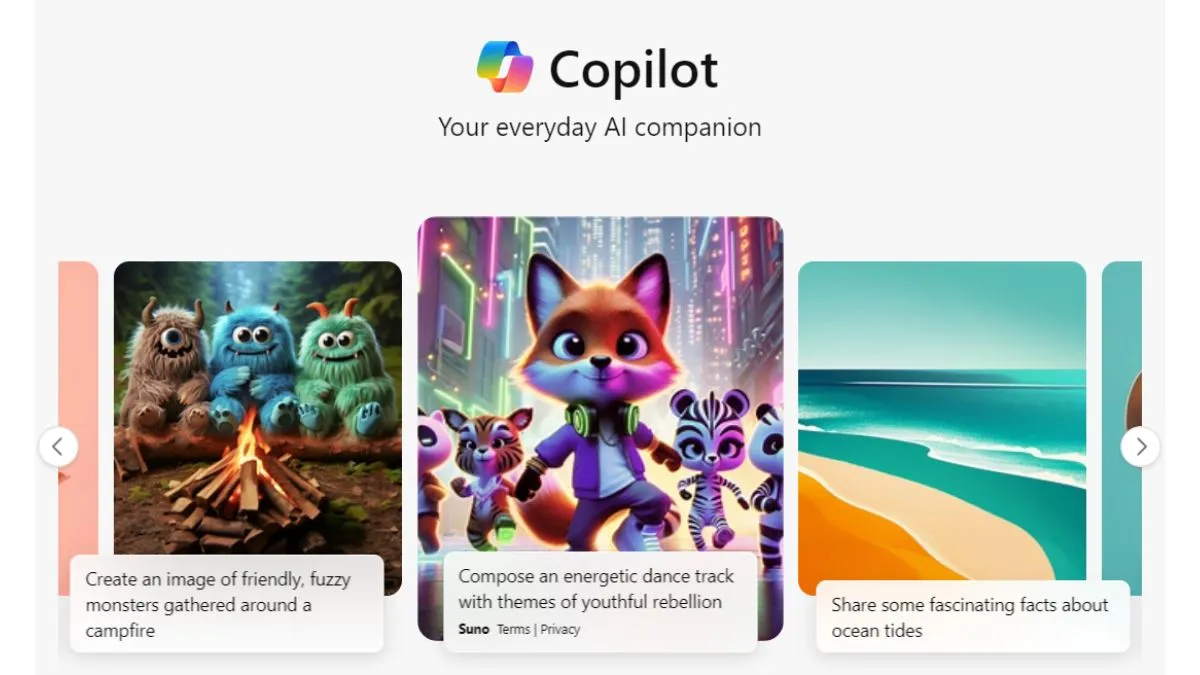Microsoft has made significant upgradation in the generative AI (GenAI) field via its partnership with OpenAI. A while back, the company introduced a powerful tool called Copilot, which gives access to OpenAI’s advanced AI model for free on PCs running Windows 11. This functionality has been extended to Windows 10 users as well.
Furthermore, Microsoft which is powered by Copilot could be accessed from any web browser, and the company has launched a free Copilot app for Android and iPhone users. Here are five lesser-known features of Copilot which could boost your productivity:
Copilot Notebook for detailed queries
For users who find the standard text prompt input box too cramped, then the Copilot Notebook could be a perfect solution. It is capable of providing a large context window that supports up to 18,000 characters, enabling more detailed queries. This feature is useful when generating computer code or when a specific, comprehensive response is needed.
The Copilot Notebook has been designed with a simple user interface, making it easy to navigate. Additionally, AI-generated results are accessible and straightforward, making them ideal for summarizing lengthy emails or messages efficiently.
Simplified user interface
If you find the Copilot homepage interface complex, then the Copilot Notebook is a refreshing alternative. It boasts a clean, uncomplicated UI, which makes it more user-friendly for those who prefer a minimalist design. This simplicity further ensures that even detailed AI-generated content is easy to manage and understand, enhancing the overall user experience.
Cross-platform accessibility
Microsoft has ensured that Copilot is not confined to Windows PCs alone which means people who are using other web browsers and apps for Android and iPhone could access Copilot's capabilities across multiple devices.
This cross-platform accessibility will enable the user to seamlessly integrate daily tasks, whether at your desk or on the go.
Versatile application
The versatility of Copilot extends beyond traditional use cases which helps in drafting emails, writing code or creating documents. Copilot could assist in various tasks, and make it a valuable tool for professionals across different fields.
Its ability to handle complex queries with ease makes it a powerful assistant for diverse applications.
Free access for enhanced efficiency
One of the most significant advantages of Microsoft Copilot is that it is available at no cost to users on Windows 10 and 11. This accessibility ensures that a wide range of users can benefit from its productivity-enhancing features without financial constraints, making it a practical choice for individuals and businesses alike.
ALSO READ: Amazon Great Freedom Sale 2024 starts from August 6, early access for Prime members
ALSO READ: Google Chrome launches new AI features and improved search functionality