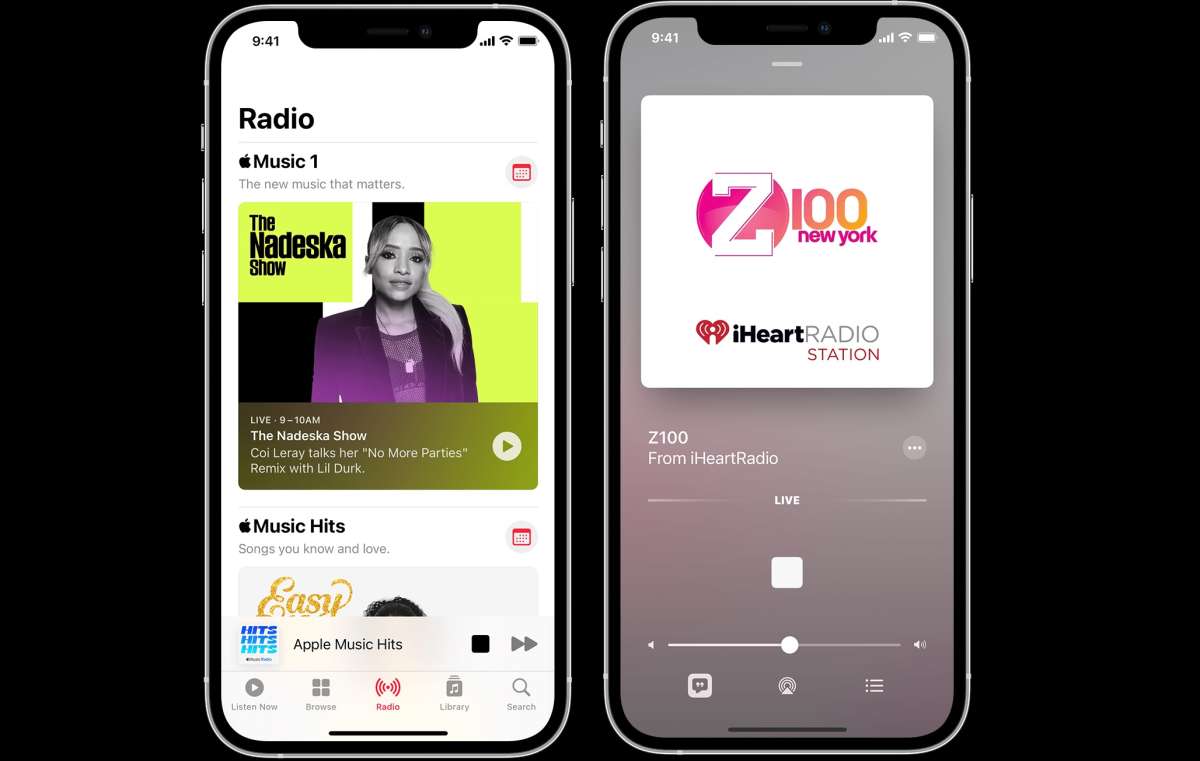Earlier, the radio was the best mode to listen to music and entertain yourself. But it has been more than a decade since radio was replaced with music streaming platforms. Today, music streaming platforms are available on nearly every smartphone, which has certainly replaced the radio, but still, there is a fan following for the radio too in the present time.
Coming on to the iPhone, if you would like to listen to the radio, then you can do that, through Broadcast Radio which is available in Apple iTunes and the iPhone’s built-in voice assistant- Siri, which enables the user to play thousands of broadcast radio stations on their iOS device.
Here we bring to you the steps to activate your radio free of cost on iPhones 13,14,15.
- Launch Siri on your iPhone (model 13, 14, or 15)
- Now say, “Play Wild 94.9” or any radio station which you would like to play of your choice
- Tap Search and then enter the name of the station in the search option
- Now tap on any one of the channels which are there in the search result
- Select a station in the Radio tab, by Tap Radio, then swipe up, and then choose a station under the Local Broadcasters or International Broadcasters option
Please note that you must have a subscription to Apple Music in order to listen to the broadcast radio. Also, this is a must to mention that this feature is available in the selected countries and regions. Hence, there will be specific radio stations available in various regions and geographies.