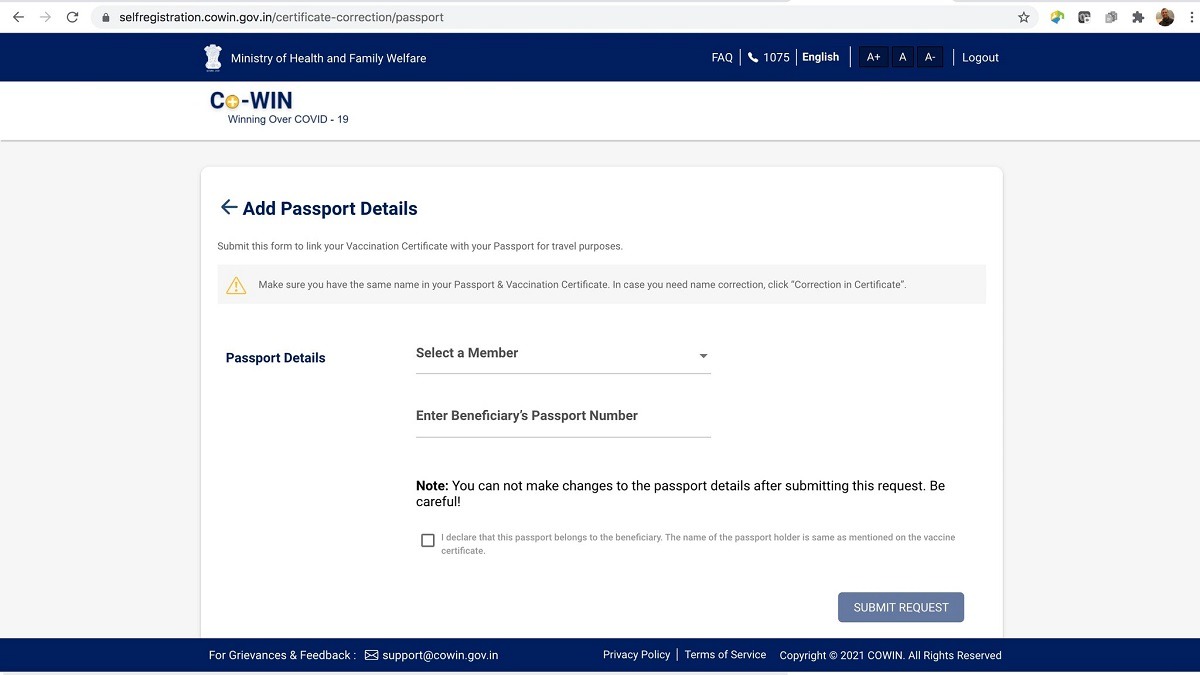CoWIN is now offering its users to add their Passport number in Covid vaccination certificate. The CoWIN vaccine certificates are being used at the time of travel and helps in the access of several other premises.
"Now you can update your Passport number in your vaccination certificate," the official handle of Aarogya Setu app tweeted.
Earlier this month, the centre had announced new guidelines for Covid-19 vaccination, stating that those travelling abroad for education, jobs, or as part of the Indian contingent for the Tokyo Olympic games, will have to get their vaccination certificates linked to their passport.
Users can add their passport details through the CoWIN website — cowin.gov.in. Here’s how you can add passport details in Covid vaccination certificates through CoWIN.
Covid-19 Vaccine Certificate: How to add passport details via CoWIN
- Visit the official portal of CoWin — cowin.gov.in.
- Tap on the 'Raise an issue' option.
- Now, Tap on the "passport" option and select the person from the drop down menu.
- Enter your passport number and submit the details.
- You will receive the new certificate in seconds.
In case, name on the vaccine certificate and passport does not match, you can request for name correction as well.
Covid-19 vaccination certificate: Here’s how to correct personal details online via CoWIN
- Visit the official portal of CoWin-- cowin.gov.in.
- Sign in using your registered mobile number.
- Now, tap on the 'Raise an issue' option at the top and select the member’s name.
- Tap on the 'Correction in certificate' option.
- Select the options you need to make corrections into.
- Now enter the correct details and click on continue to submit the details.
Please keep in mind that your personal details can be modified only once. So, make sure you enter the right details this time because you won't be able to correct these errors again.