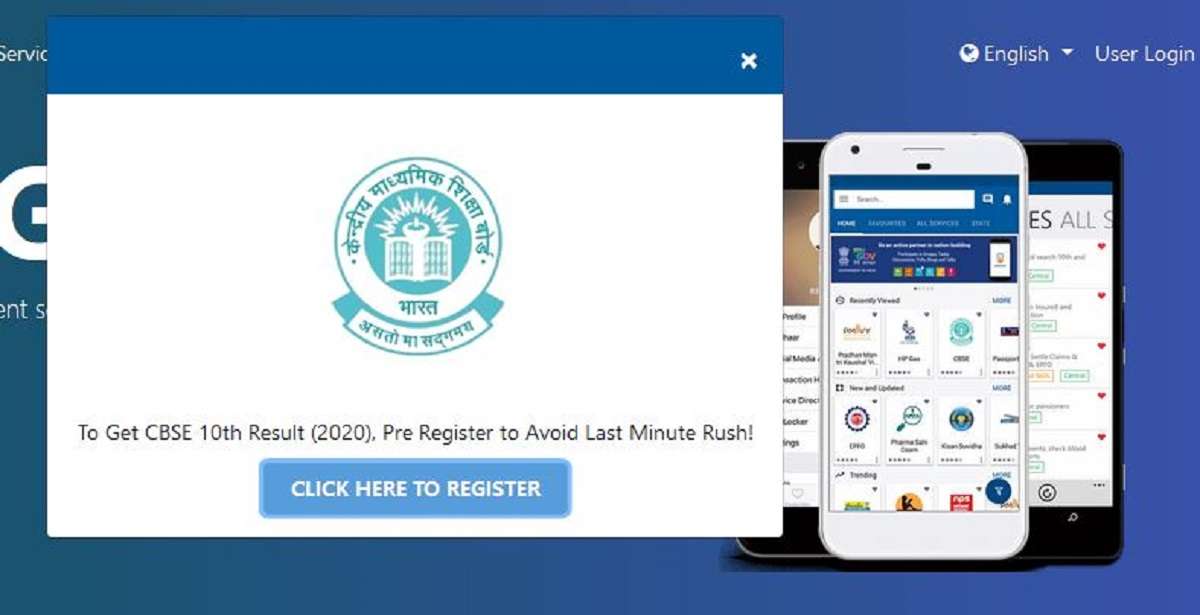CBSE Class 10 Result: The Central Board of Secondary Education (CBSE) is all set to declare the CBSE 10th Result 2020 today (July 15). Nearly 18 lakh students, who are waiting for the release of their CBSE Result should note that the CBSE Class 10 Result will be released on the official website. Students should note that the official website of CBSE Board be down due to heavy rush on the portal. Thus, students can access their CBSE 10th Result 2020 through UMANG App and DigiLocker App.
To avoid the last-minute rush, the CBSE and UMANG App have come up with an initiate wherein the students can pre-register themselves for CBSE Class 10 Result 2020. Students will have to register themselves before 2 PM today, to check their CBSE Result.
In the wake of the coronavirus outbreak, schools affiliated with the CBSE Board will not be displaying the CBSE 10th Result 2020 on noticeboards, to prevent the students from gathering on campus.
Mentioned below are steps on how to pre-register on UMANG App to check CBSE Class 10 Result. Steps to check CBSE 10th Result 2020 on the DigiLocker App have also been shared below.
CBSE Class 10 Result: How to Pre-Register on UMANG App to Check
1. Download the UMANG app from Google Play Store (for android), from App Store (for iOS)
2. On the homepage, click on the 'all services' tab
3. Click on the 'CBSE' option
4. Enter the '10th/12th' option
5. Click on 'Results'
6. Select 'Secondary School Examination 10th'
7. Select '2020'
8. Enter your roll number, date of birth and admit card ID
9. Click on 'submit'
10. Once declared, your CBSE Class 10 Result will be displayed on the screen

CBSE Class 10 Result: How to Check on DigiLocker App
Other than the UMANG app, CBSE Board students can check their Class 10 result on DigiLocker app, by following the below-mentioned steps
1. Download the DigiLocker app from Google Play Store (for android), from App Store (for iOS)
2. Select the 'Access DigiLocker' option
3. If you are registered with CBSE, enter your registered mobile number
4. Enter your OTP received
5. If not registered, you may also enter your Aadhar card details
6. Once declared, your CBSE Class 10 Result will be displayed on the screen
7. Students can write to support@digitallocker.gov.in if they face difficulties in accessing their CBSE Class 10 marksheet