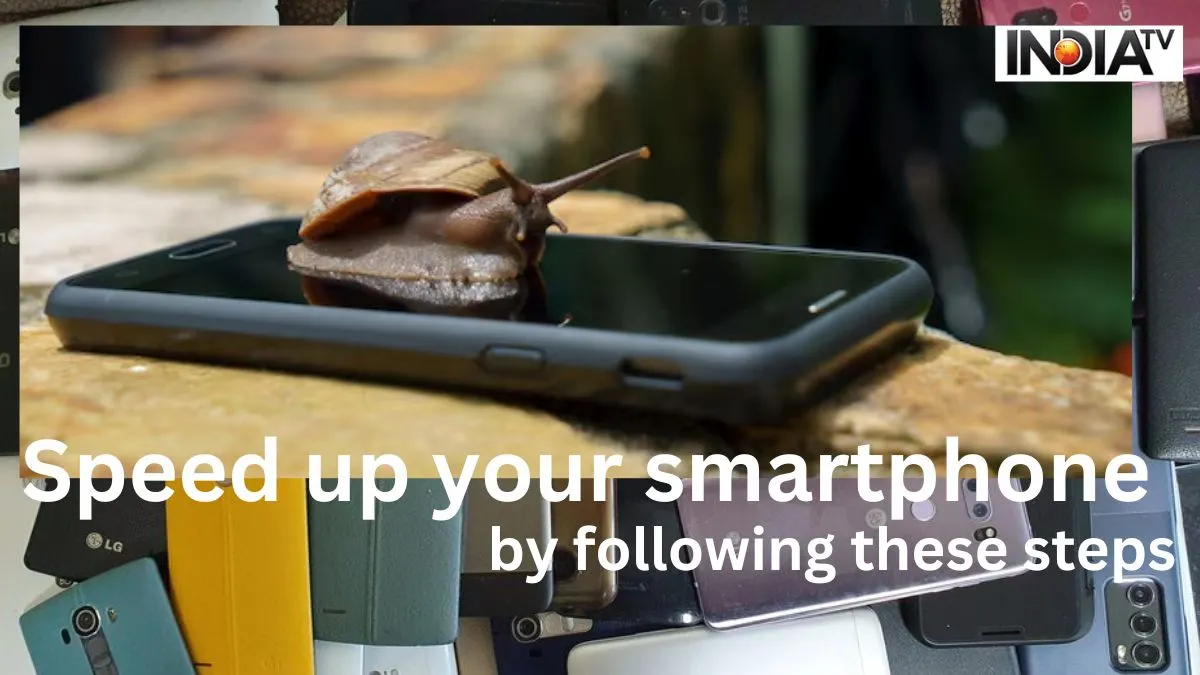Over time, smartphones have been taking on all the tasks of humans, and this has been taking too much from Android devices, making it slower as they grow old. Many times users have been reportedly facing this problem majorly because of being out of storage space or not updating the software. Apart from this, any malware app installed on the phone slows down its functioning. But you can save your device from slowing down, heating up, and extend its life.
Steps to remove heavy and unwanted files from a smartphone
If your smartphone is getting old, and slow, then you will have to follow some basic steps from Google. Here are the steps:
- Go to the settings of the smartphone
- Then, go to the Storage option
- There, tap on Apps
- There, you will find the list of apps which has been installed on a smartphone.
This will also show you the list of apps which are taking maximum space on your device, and which are taking the least space.
Keep cleaning Caches as they take more space in your handset:
This is important to note that caches take much of your phone space, and once you clean or remove them, the load time on your smartphone’s RAM will be reduced. You will instantly witness how the smartphone will start running faster than before.
Software update
if you have done both steps and still think that your handset does not work faster, then you will have to update the software on your device. Before updating the software, you will have to keep in mind that there is enough internal storage in your smartphone to install the new updates as it will take some space in your device and help performing tasks swiftly.
Also, it will require more internet data, for which you will have to connect your smartphone to broadband (Wi-Fi).
How to use Safe Mode?
Even after following these steps, if your phone is still slow, then you will have to use Safe Mode on your smartphone. Here are steps to enable the mode:
- Press the power button on your phone. You will see two options- to turn off and restart your smartphone.
- Then long press on the option to turn off the phone.
- Here, you will get the option to start the phone in Safe Mode.
- If you witness your smartphone running faster than before after turning on the phone in Safe Mode, it means that there are some apps which are bothering the performance of the device. All you need to do is to Switch off the handset and turn it on in normal mode.
- After this, delete all those apps (by following the steps to follow, mentioned above) which are affecting the speed of the device.
- And, after doing all the necessary amendments, updates and changes, if your device is running slow, then Factory Reset is the only option left to save your device’s life. But make sure you take the backup of your important documents and files, before factory reset.
- After the factory reset, all the old apps and files on the phone will be deleted.
ALSO READ: Sundar Pichai bets big on AI with Google Gemini: Future plans revealed