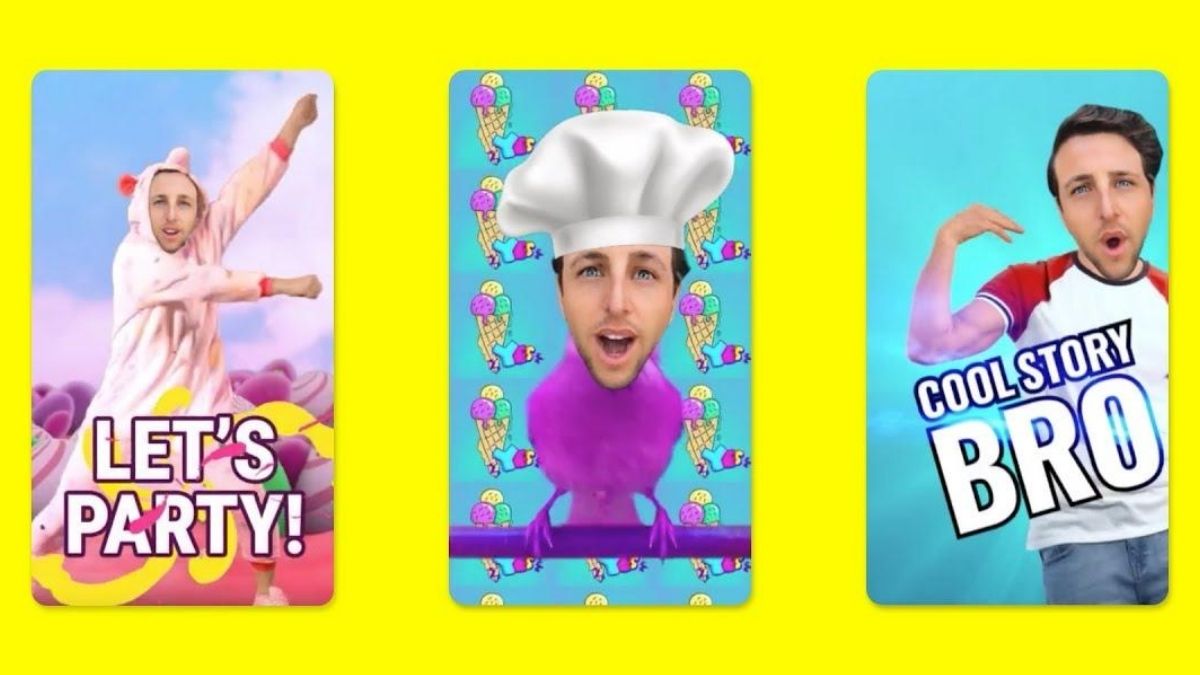Snapchat introduced Cameos, back in December last year, allowing users to make Deepfake-inspired fun videos and share it with friends. Now, as an extension to the same, the photo-sharing app has introduced Cameo Stickers for expressive Snapchat Stories. Read on to know more about them.
Snapchat Cameo Stickers: How to send on Android, iOS?
The Snapchat Cameo Stickers are a way of expression that can be added to the Stories you share every day or the Snapchat Streak you create. There are over 200 Cameo Stickers, with more being introduced every week to the sticker tab created by you. The stickers are in addition to Snapchat's existing, interesting elements such as filters, Lenses, Bitmoji’s, and Cameos.
Here's how you can use and share Cameo Stickers on Android and iOS:
- Open the Snapchat app on your Android or iOS smartphone
- Select the shutter button in the middle of the app and take a Snap
- Tap on the square-shaped sticker option on your right-side
- Select the new Cameo Stickers tab
- Go for the Cameo Sticker you wish to choose and you are good to go
- In case you don't have a Cameo selfie, then you can create one from the Cameo Sticker tab and tap “Create My Cameo.”
Snapchat Cameo Stickers are now available for both Android and iOS and can be shared both via a chat or a Snap.