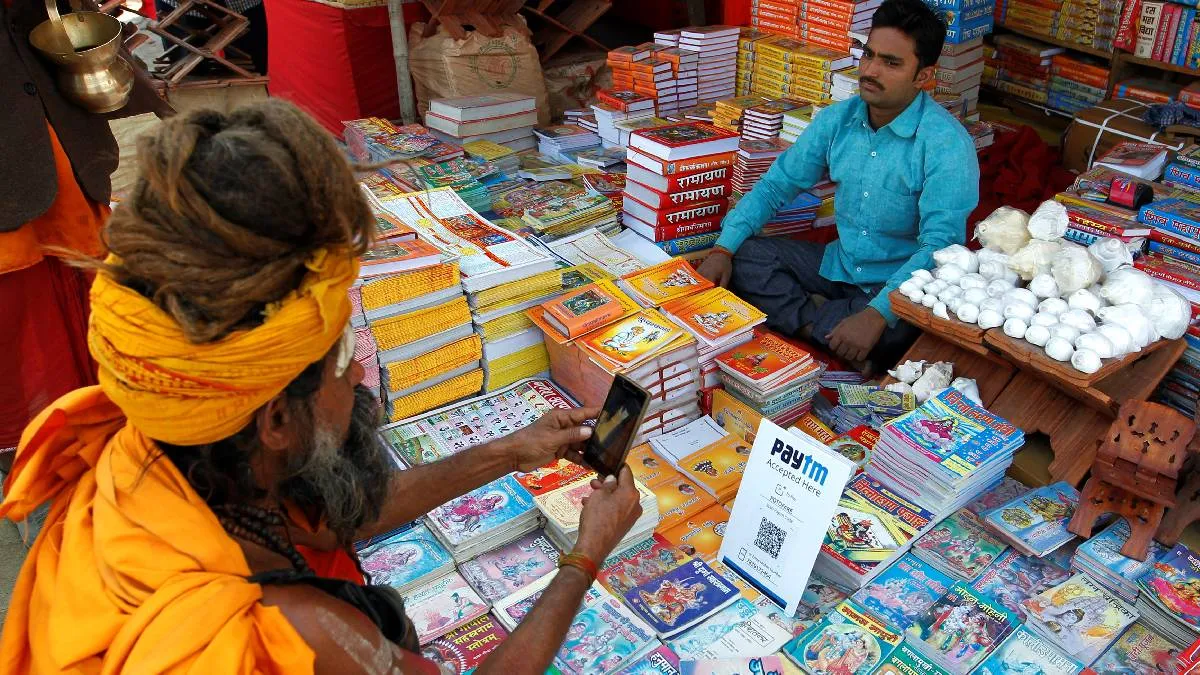The Unified Payment Interface (UPI) has gained immense popularity in India, being widely used for bill payments, shopping, and other transactions. Its usage surged even further in August 2024, with 14.96 billion transactions amounting to Rs 20.61 lakh crore, marking a significant 41 percent increase from the previous year. UPI's simplicity is a key factor in its widespread adoption, requiring only a smartphone, a SIM card linked to a bank account, an internet connection, and the UPI app. Users can easily make payments to friends using their UPI ID. Additionally, NPCI has introduced a new feature called UPI Number which enhances security. Here's everything you need to know about UPI Number and how to set it up on your bank account.
What is UPI Number?
A UPI Number is a bank-verified phone number identifier for a UPI ID. It enables users to receive money from others, regardless of the app they are using. Users can associate up to 3 UPI numbers with a UPI ID, including their phone number or any 8–10 digit numeric ID of their choice.
This feature builds upon the existing UPI payments through the phone number option available in UPI apps, allowing anyone to send money from any UPI app. It's important to note that UPI users cannot receive payments through their phone number unless they set it as a UPI Number. However, they can still receive payments through their UPI ID or chathead.
If you find this feature interesting and want to learn how to set up a UPI Number, here is a step-by-step guide on how to do it.
A step-by-step guide on how to set up UPI Number
On Google Pay
- 1. Click on your profile picture at the top right.

- 2. Under "Payment Methods," choose the bank account for which you wish to create a UPI Number.

- 3. Navigate to the “Manage UPI Numbers” section.

- 4. Select your preferred UPI number and click on 'Continue' to save it.

On Phone Pe
- 1. Tap your profile picture on the PhonePe app home screen.

- 2. Go to UPI Settings under the Payment Management section.

- 3. Select UPI Number.

- 4. Choose the bank account for which you want to set an 8 or 9-digit UPI number and tap Add.

- 5. Enter a unique 8 or 9-digit UPI number. Note: The do's and don'ts for creating UPI numbers will be displayed.

- 6. Tap Verify.
- 7. If the UPI number is available, agree to the terms and conditions, and tap Confirm & Create
ALSO READ: How to reset your UPI PIN using your Aadhaar card? An easy guide