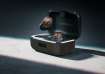PUBG Mobile runs super smooth on the OnePlus 8 Pro with the 90 fps option switched on.
Lately, we have been seeing a rise in high refresh rate displays on smartphones. From OnePlus 8 Pro to Samsung Galaxy Note 20 Ultra, almost every flagship phone launched in 2020 comes with a high refresh rate panel. Not only flagships but we have been seeing the feature on the mid-range devices as well. While having a 90Hz or 120Hz panel makes scrolling feel smooth, it has the potential of serving its users a lot more than that.
Mobile games like PUBG Mobile are being played on a competitive level now and here the games can really take advantage of a high refresh rate panel. It will not only make the gameplay look much smoother, but it will also give a slight level of competitive edge to the player.
Currently, the 90fps option on PUBG Mobile is available only for select OnePlus smartphones. The company has enabled the feature on the OnePlus 8 series, OnePlus 7T series as well as the OnePlus 7 Pro. The feature is exclusive to the aforementioned OnePlus devices until September 6.
OnePlus phones have been a favourite choice among many gamers due to the sheer performance on offer as well as such feature exclusivities. With that being said, I was quite excited about finally being able to play PUBG Mobile at 90fps.
In order to enable the feature, OnePlus users just need to head over to the game Settings and tap Graphics. Under Graphics, the user will need to choose the Smooth option to see the 90 fps frame rate option.
To enable 90 fps, one needs to settle for the 'Smooth' graphics setting.
Once I enabled the 90fps setting on my OnePlus 8 Pro, here’s how my experience went:
PUBG Mobile at 90fps on OnePlus 8 Pro
As mentioned above, enabling the 90fps option requires the player to settle for the ‘Smooth’ graphics option instead of HDR. Yes, this means you will lose on to the amount of detailing but in exchange what you get is that extra bit of smoothness in terms of the gameplay. That being said, most gamers would anyways give up the sharpness of edges for higher fps.
As for casual gamers like me, I did enjoy the buttery-smooth gameplay experience. After a quick match with 90fps option enabled, I did try switching back to the good old 60fps. And that helped me made up my mind that I am never going back to 60fps mobile gaming world.
OnePlus and PUBG Mobile have successfully achieved a great mobile gaming experience and it should be able to set a bar for other smartphone manufacturers. With this, we should be able to see 90fps support coming to more games as well as more smartphones.
Until then, you can enjoy 90fps PUBG Mobile gaming only on the supported OnePlus devices.