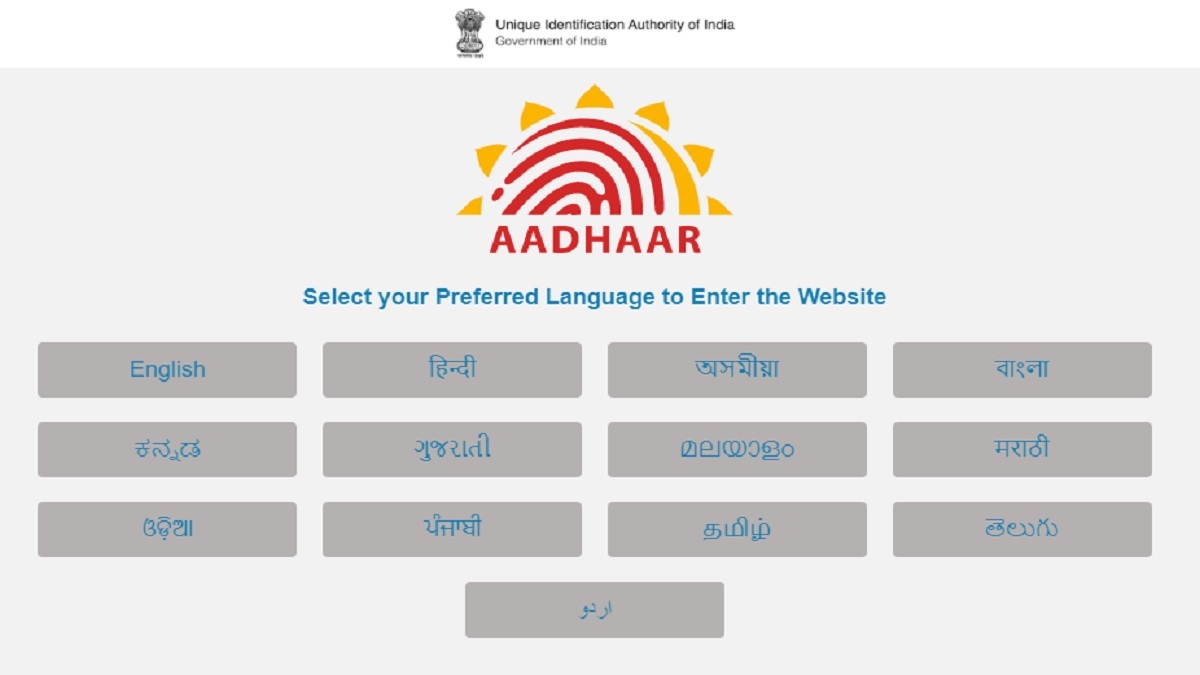We all are very particular about our Aadhaar card as it is one of the very important documents for any Indian citizen. The government of India has made it mandatory for everyone to link their Aadhaar card number with their mobile number. Although the process to do the same is quite easy, there are people who might find it tricky and confusing. Hence we bring you this article to solve your concern.
Not only this, but people who have updated or changed their contact number will have to take will have to explain the process to the updated phone number which has been linked with the Aadhaar.
Below is a step-by-step guide to link your Aadhaar card with your mobile number and if you want to update your new mobile number, here are the steps to follow.
Steps to update your phone number in your Aadhaar card
- The first thing to mention is that this process is not something to be done online and you will have to visit the nearest Aadhaar centre to get this updated.
- Visit your permanent enrolment centre near your location.
- There, you will have to fill out the Aadhaar Update or Correction form.
- Recheck before submitting the form to the Aadhaar executive at the centre.
- You will have to pay a fee of Rs 50 for the service availed at the centre.
- The Aadhaar executive will hand over an acknowledgement slip to you which will contain the Update Request Number commonly known as a URN. This URN could be used to check your application’s status.
- After this, your mobile number will be updated in the UIDAI database but will take a maximum of 90 days.
Now, let us understand how to register a mobile number on an Aadhaar card for the first time
- You have to visit your nearby permanent enrolment centre
- Then fill out the given Aadhaar enrolment form
- There, add your mobile number which you are interested to link with your Aadhaar card, in the given updation form
- Once checked, you will have to submit the form to the Aadhaar executive
- The executive will check and tally your details shared by adding them to the biometrics.
- You will be charged Rs. 50 for the service given at the centre
Once you link your Aadhaar with your mobile number, you could avail the online service which will be rolled by UIDAI by including the mAadhaar App, PAN card Application (New/Reprint), All online Aadhaar facilities, Mobile re-verification, DigiLocker, Mutual Fund linking with Aadhaar, Umang App and Online EPF claim and withdrawal.