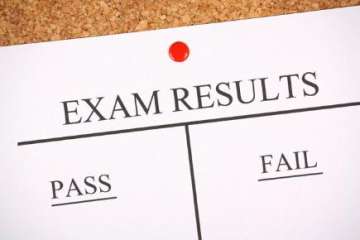The Madhya Pradesh Professional Examination Board (MPPEB) has released the Patwari recruitment 2017 examination results. The candidates can check their results at board's new official website: peb.mp.gov.in.
The board, hit by infamous Vyapam scam, has recently changed its website address from http://vyapam.nic.in/ to peb.mp.gov.in.
In case, the new website takes time to open, candidates should use the direct link to the results, which is accessible and easier to use.
Here is the direct link to MPPEB Patwari recruitment 2017 exam results:
http://peb.mp.gov.in/results/RESULT_17/PATWARI_RES17/default_results.htm
The Vyapam Patwari examinations 2017, for 9235 posts, were conducted from December 9 to 31 and the re-examination took place on January 10, 2018.
Step to download the MP Vyapam Patwari Result 2017
1) Open the official website - peb.mp.gov.in
2) Click on the "Download Result" link
3) A new page will appear on your screen
4) Enter your nine digits roll number and date of birth in DD/MM/YYYY format
5) Click on the "Search" button
6) Download your result and keep it in a folder
7) Carefully check all your details such as name, paper, date of birth, gender etc
8) Take printout for future use
Latest Education News