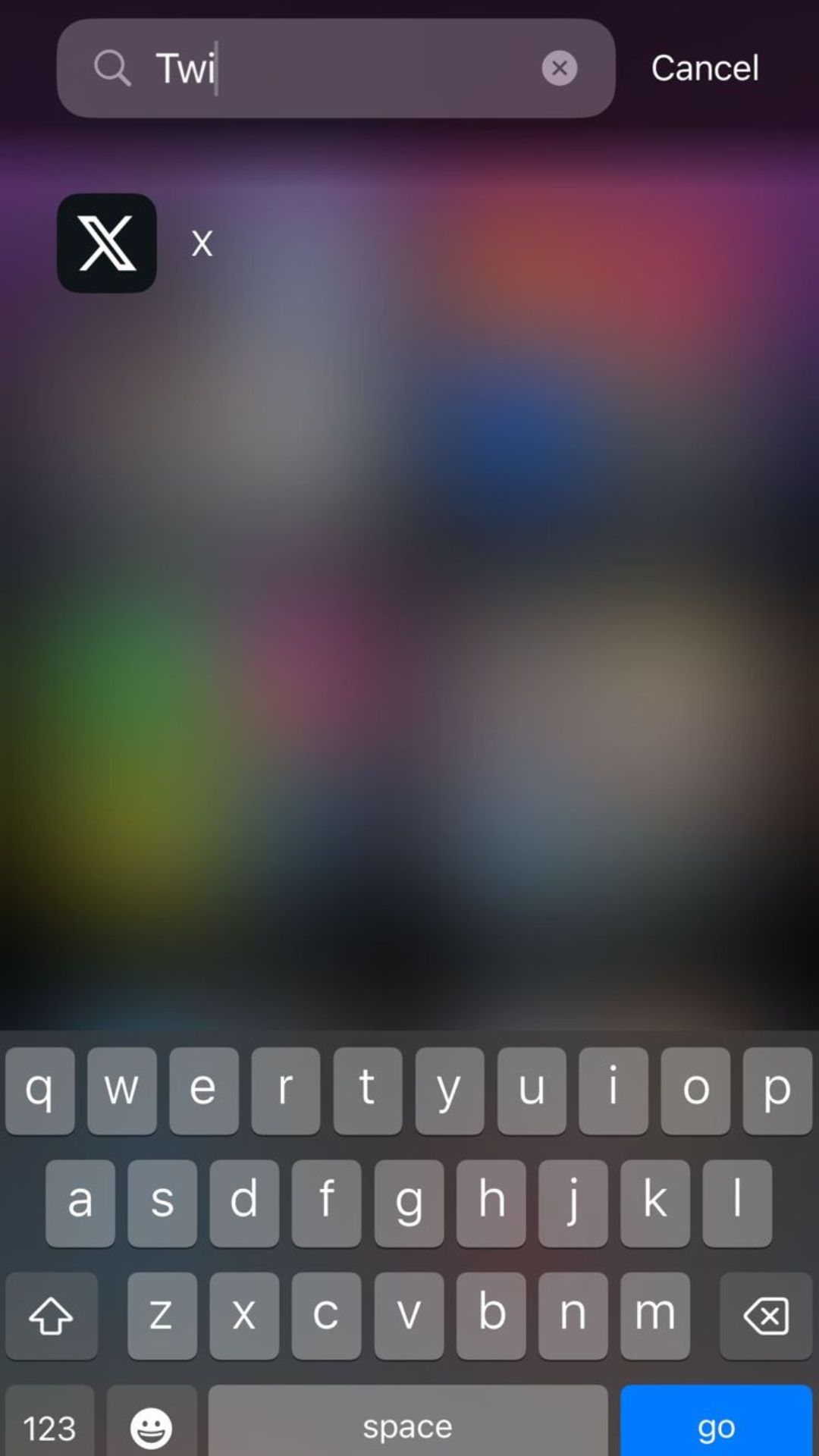
Want to hide the Blue checkmark on X? Follow these simple steps
Image Source : India TVTap the profile picture on the top left.
Image Source : FileSelect Settings and privacy from the menu.
Image Source : India TVChoose Profile Customization under X Blue settings.
Image Source : FileCheck the box to Hide your blue checkmark.
Image Source : FileDone! Your blue checkmark is now hidden.
Image Source : FileNext : Redmi 12 5G: 7 things you should know