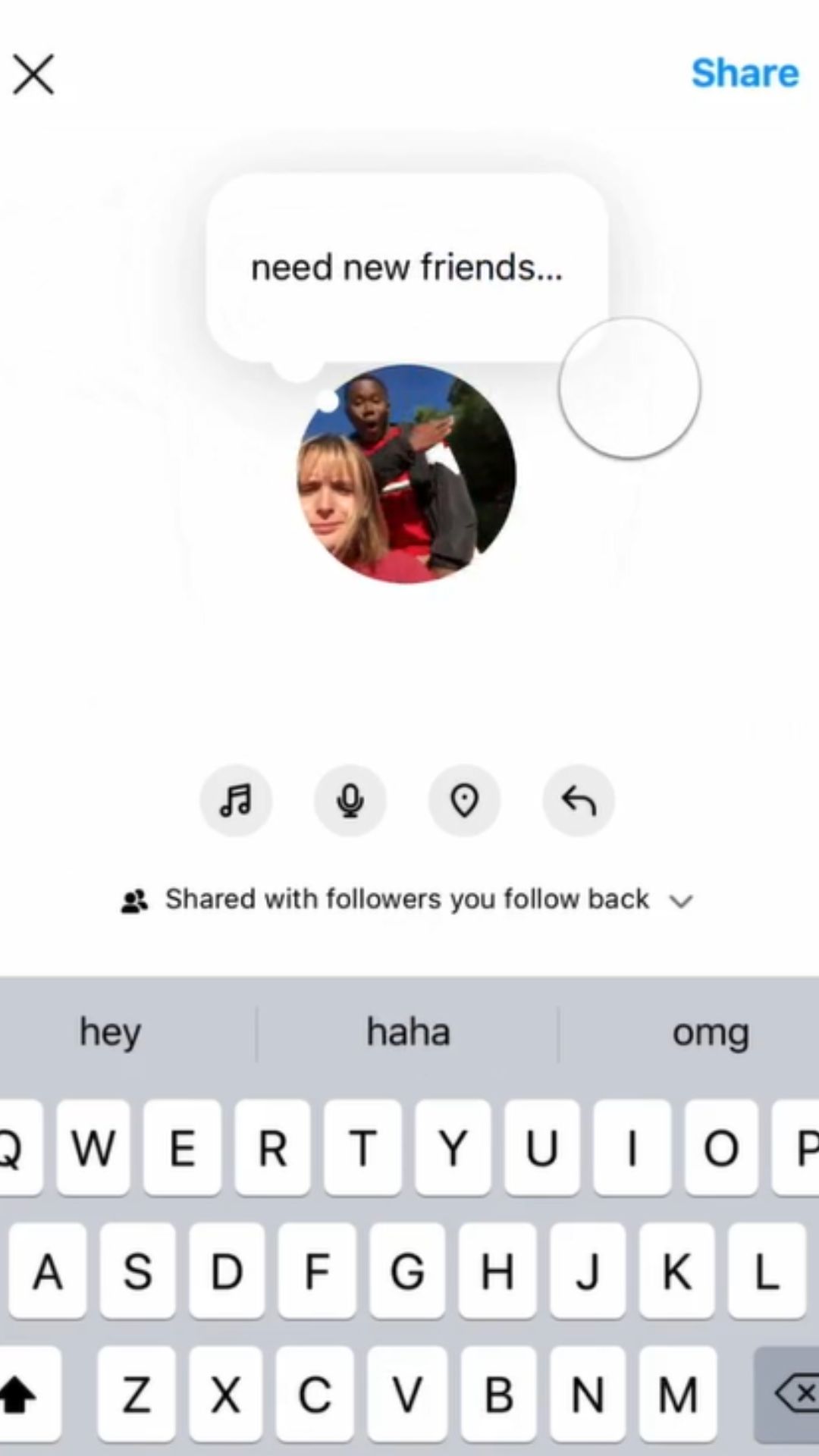
How to share Video Notes on Instagram: A quick guide
Image Source : Adam Mosseri1. Launch the Instagram app on your smartphone.
Image Source : India TV2. Head to your inbox and tap your photo in the Notes tray.
Image Source : India TV3. Initiate recording by clicking the camera icon.
Image Source : India TV4. Capture a quick 2-second video using the front-facing camera.
Image Source : India TV5. Before sharing, add a text caption to give context to your video note.
Image Source : India TV6. Hit 'Share' to publish your video note.
Image Source : India TV7. Your creation will be visible to close friends and mutual followers for 24 hours.
Image Source : India TVNext : REVEALED! India's most-loved iPhone apps of 2023