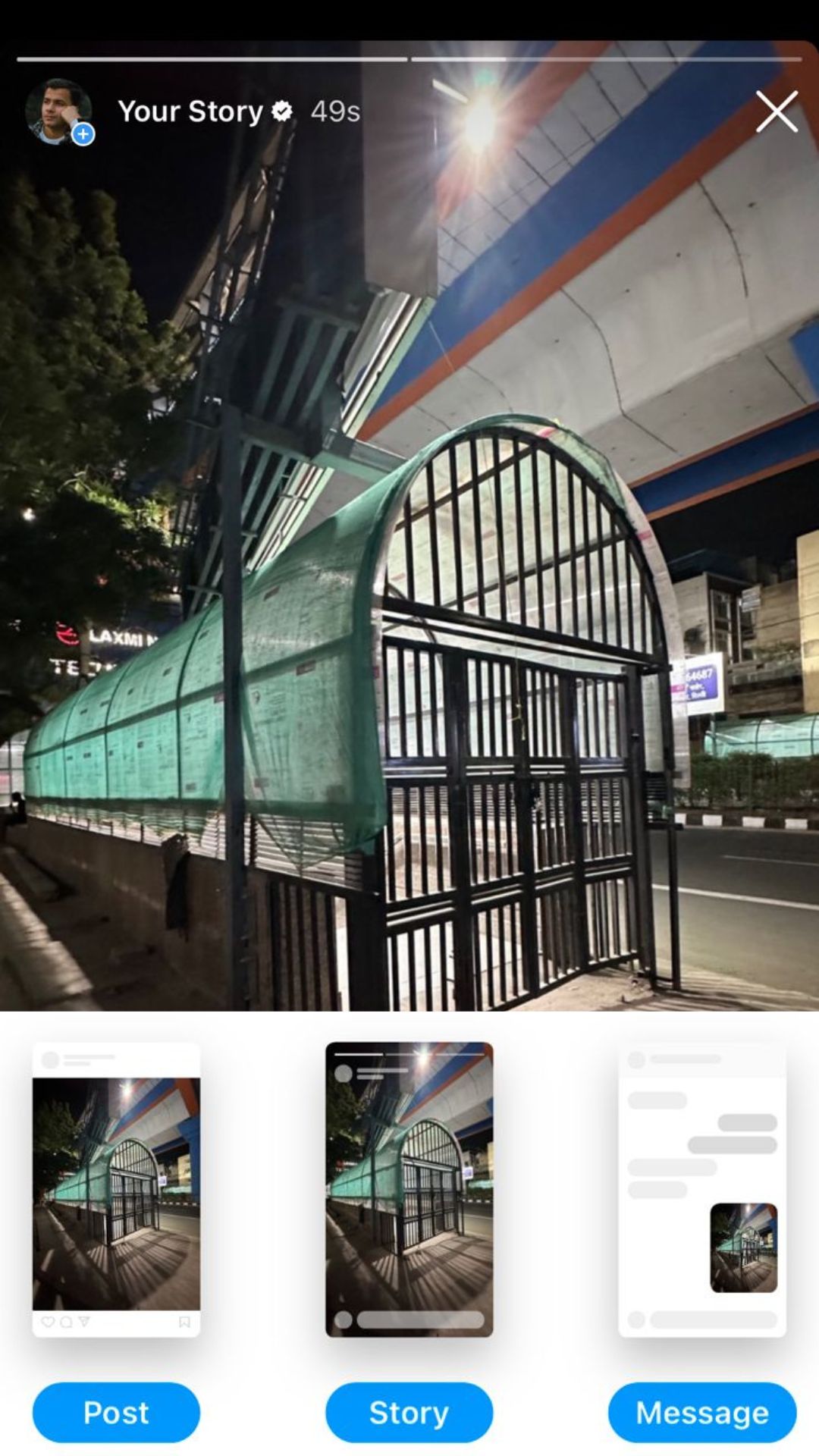
How to share Instagram stories without opening the app
Image Source : India TVSelect a photo from your album for upload.
Image Source : India TVTap the share button located in the bottom left corner.
Image Source : India TVClick on the Instagram icon from the options.
Image Source : India TVChoose the 'Story' option from the three available.
Image Source : India TVClick on 'Your Story' to post the photo.
Image Source : India TVYour story is now uploaded, all without opening the Instagram app.
Image Source : India TVNext : Wonderlust 2023: Key things to expect from Apple today