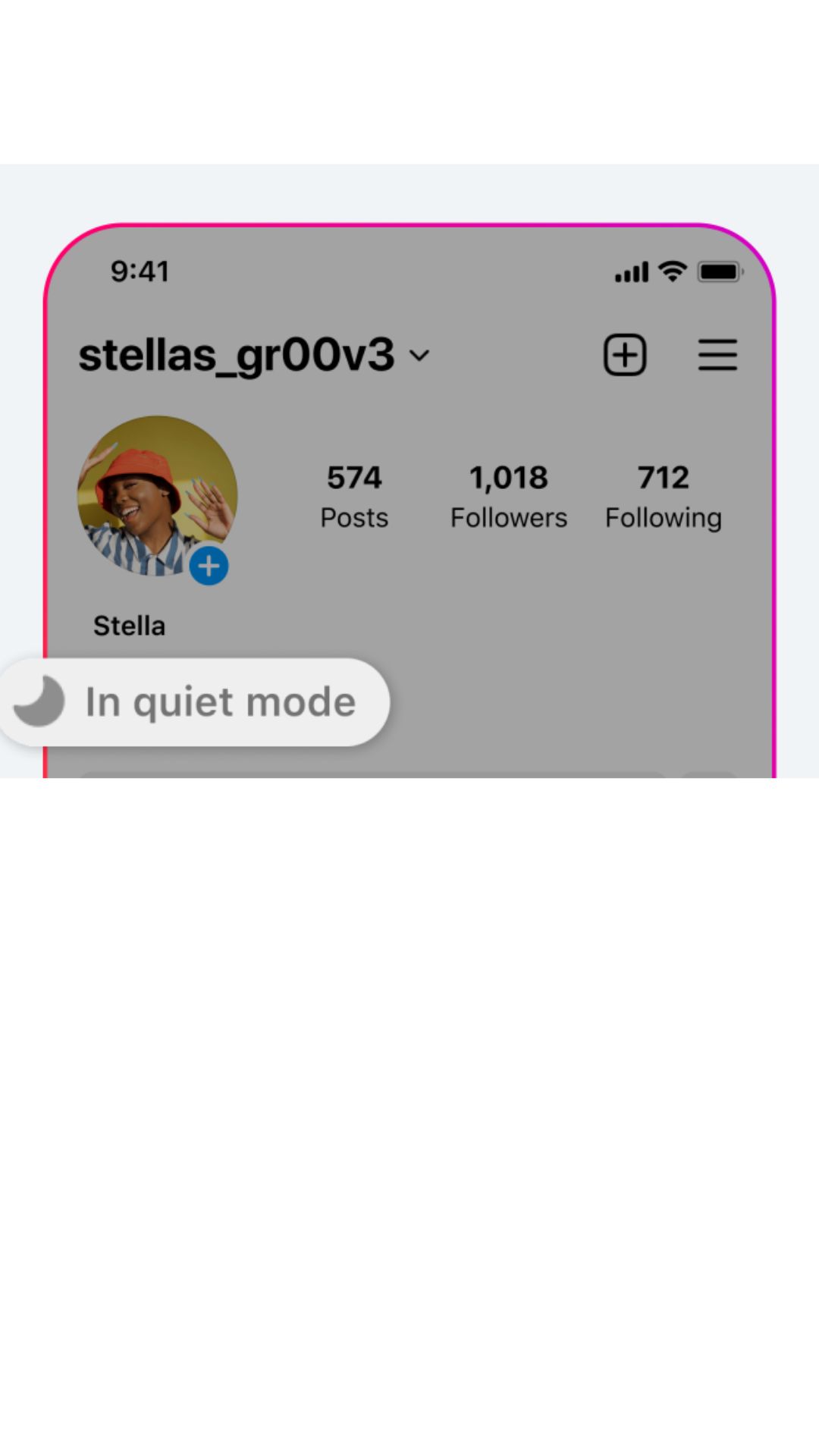
How to enable quiet mode on Instagram: A step-by-step Guide
Image Source : MetaStart by launching the Instagram app and navigating to your profile.
Image Source : India TVTap the hamburger icon located at the top-right corner of your home screen.
Image Source : India TVIn the pop-up menu, select "Settings and Privacy."
Image Source : India TVInside the "How you use Instagram" section, tap on "Notifications."
Image Source : India TVLook for the "Quiet Mode" option on the next screen and select it.
Image Source : India TVActivate the Quiet Mode toggle to start using this feature for a more focused experience.
Image Source : India TVNext : How to recover deleted photos and videos on iPhone: A quick guide