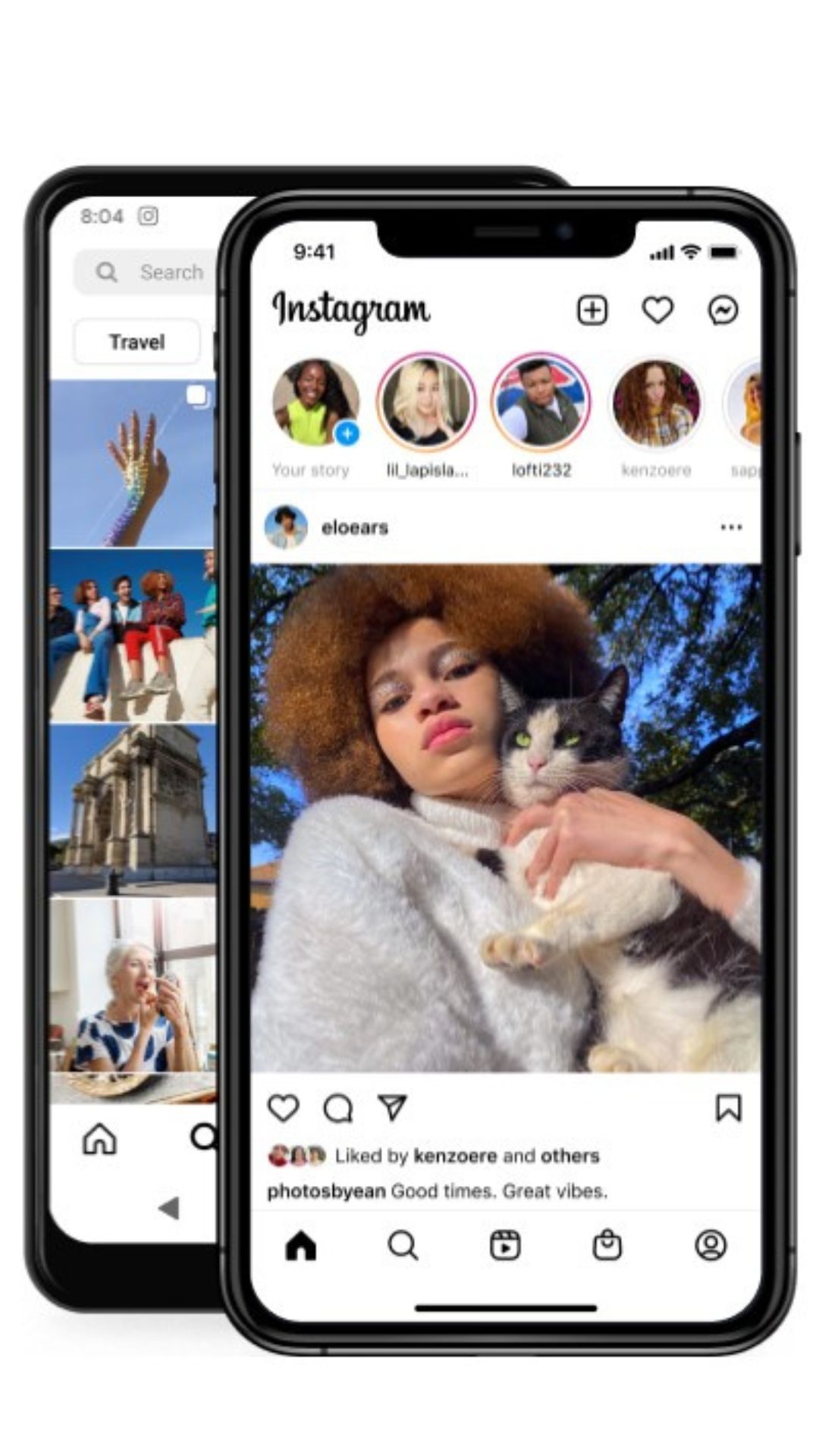
How to add highlights on your Instagram: A step-by-step guide
Image Source : InstagramOpen Instagram.
Image Source : India TVGo to your profile.
Image Source : India TVIn the story highlight tab, tap "New".
Image Source : India TVChoose the stories you want to add.
Image Source : India TVTap "Next" in the top right corner.
Image Source : India TVPick a cover photo with "Edit cover".
Image Source : India TVGive your highlight a name, then tap "Add".
Image Source : India TVEnjoy seeing your highlights on your profile!
Image Source : India TVNext : How to enable automatic payment feature on Paytm: A step-by-step guide