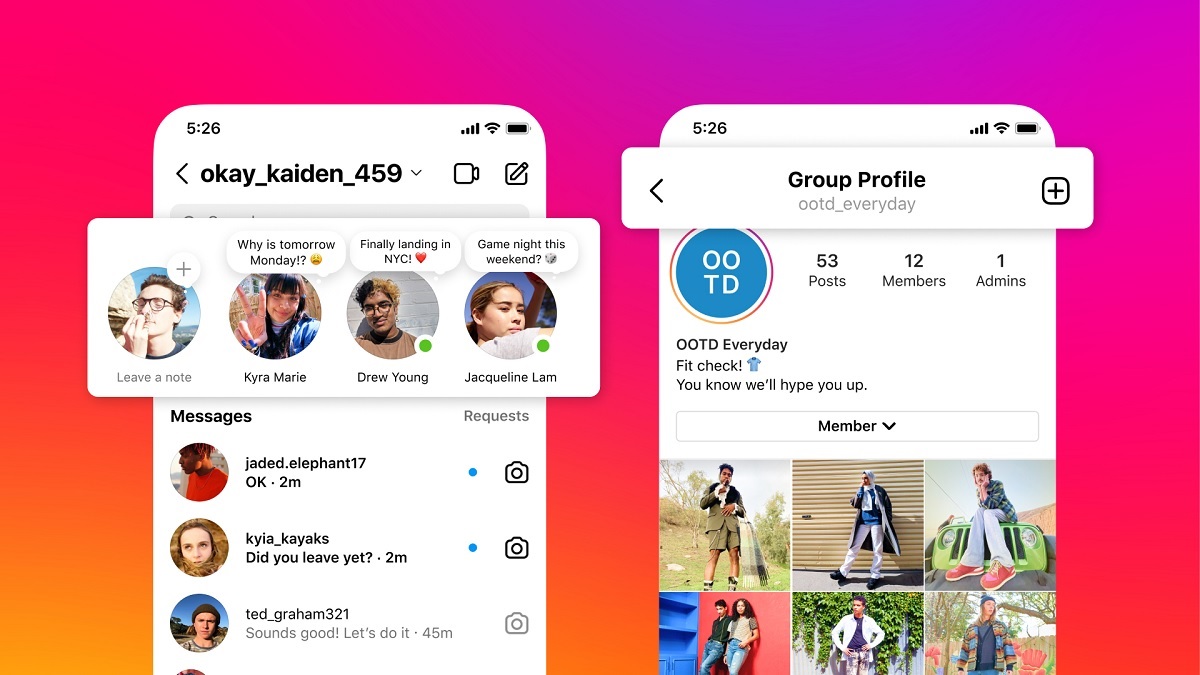Instagram, a globally popular social media platform, is widely utilized by users around the world. Nevertheless, a significant number of users are unaware of the app's feature that allows them to establish daily time limits. If you discover that you're devoting an excessive amount of time to Instagram and wish to rectify this, here's how you can go about setting a daily time limit:
Part 1: Signs of Instagram Addiction
Many individuals become addicted to Instagram, craving the constant attention and interaction it provides. Some signs of Instagram addiction include:
- Frequent checking of Instagram, even every few hours.
- Spending more time on the app than desired.
- Prioritizing Instagram over other activities.
Part 2: Why Is Instagram So Addictive?
Instagram's appeal lies in its user base, with 90% of users under 35. The platform uses algorithms to engage users and create habits. Features like Instagram Reels and Stories encourage continuous viewing.
Part 3: How to Set a Daily Time Limit on Instagram?
On Instagram App:
1. Open your Instagram app
2. Goto your profile.
3. Tap the menu icon (three horizontal lines) which is placed in the top right corner.
4. Select "Your Activity"
5. Then select "Time spent."
6. Turn on the "Set daily time limit" option and set your desired limit.
7. Tap on "Turn on" to save your changes.
With this feature enabled, Instagram will notify you when you reach your daily time limit.
On iPhone Using Screen Time:
1. Open "Settings" on your iPhone.
2. Enable the "Screen Time".
3. Select "App Limits" and tap "Add Limit."
4. Choose Instagram or other apps.
5. Set the desired daily time limit.
6. Tap "Add" to confirm.
On Android Using Digital Wellbeing:
1. Access "Settings" and find "Digital Wellbeing & Parental Controls."
2. Configure the settings and set app limits.
3. Search for Instagram and set daily limits.
4. Confirm your settings.
Using AirDroid Parental Control:
For robust control over Instagram usage, consider AirDroid Parental Control:
1. Download and set up AirDroid Parental Control on your device.
2. Create an account and sign in.
3. Install AirDroid Kids on the monitored device.
4. Pair the devices with the provided code.
5. Monitor and set strict time limits on Instagram.
Part 5
How to Set Break Time on Instagram?
If you find yourself spending excessive time on Instagram, it can impact your mental health. To set reminders for breaks:
1. Open the Instagram app.
2. Tap the hamburger menu (three horizontal lines).
3. Select "Your activity" and then "Time Spent."
4. Choose "Set reminder to take breaks."
5. Enable the reminder.
These features can help you manage your Instagram usage and maintain a healthier digital balance.
ALSO READ: Netflix to implement price hike for its subscription plans